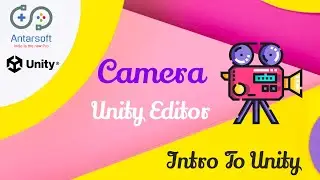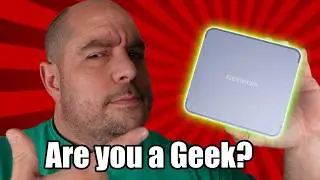How to configure nGenuity on the Hyperx Pulsefire Dart Wireless Gaming Mouse - Gaming Mouse
In this video, I show you how to configure Hyperx nGenuity on the Hyperx Pulsefire Dart Wireless Gaming Mouse.
Check out this video on how to install an M.2 SSD into your PC: • How to install an M.2 SSD - Step By S...
Check out my Amazon affiliated links below
HyperX PulseFire Dart Wireless Gaming Mouse: https://geni.us/EaZf
HyperX ChargePlay Qi Charger: https://geni.us/VpJh
Google Pixel 3 XL: https://geni.us/hGNSZ8
✔ I use WonderShare Filmora to edit all of my videos, check it out on my affiliate link: https://shrsl.com/2da2o
🔥 Like what I do and want to contribute, you can make a donation here: https://www.buymeacoffee.com/ThisByte...
Thank you.
If you would like to purchase something through the Affiliated Amazon Store for ThisBytesForYou , use the link below. Using this link will help the channel grow to bring you more.
How to configure Hyperx nGenuity on the Hyperx Pulsefire Dart Wireless Gaming Mouse
How do I configure Hyperx nGenuity
Here is Global Amazon Affiliate link: http://geni.us/APnY buy from our link and help our channel. Don't worry, it wont make anything cost extra, regular prices are there.
Don't forgot to check out and follow my other social media channels
Facebook: / thisbytesforyou
Twitter: / thisbytesforyou
Gab: https://www.gab.com/ThisBytesForYou
Reddit: / thisbytesforyou
Instagram: / thisbytesforyou
Tumblr: https://www.tumblr.com/blog/thisbytes...
Pinterest: / thisbytesforyou
LinkedIn: / thisbytesforyou
#ThisBytesForYou
#WirelessGamingMouse
#HyperX
@HyperX
As an Amazon Associate, I earn from qualifying purchases.
~-~~-~~~-~~-~
Please watch: "Your Gaming Chair and Floors NEED These!"
• Change your wheels quick!
~-~~-~~~-~~-~
#Sponsored