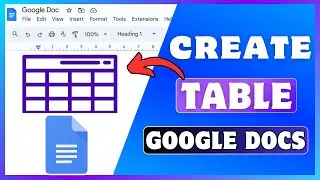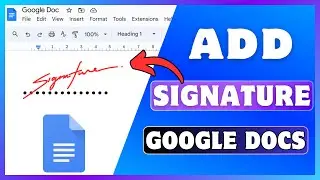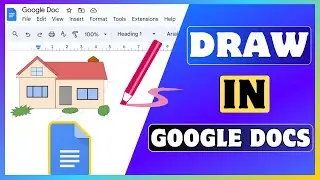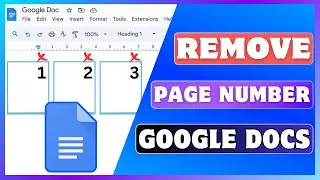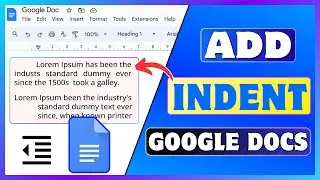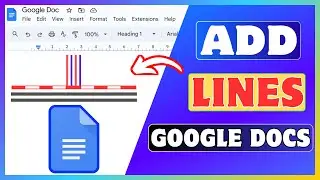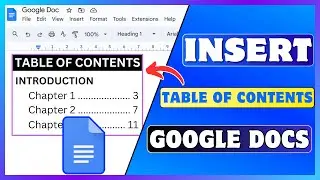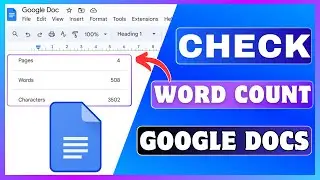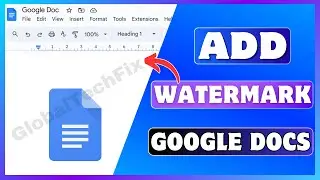How To Flip An Image In Google Docs | Mirror An Image In Google Docs
How To Flip An Image In Google Docs | Mirror An Image In Google Docs
Today, I'll guide you through how to flip an image in Google Docs.
If you've been searching for a way to flip an picture horizontally or vertically on Google Docs, you've come to the right place.
🔴 Subscribe 👉 / @globaltechfix
Flipping an image in Google Docs means rotating the picture either horizontally or vertically to create a mirror effect or an upside-down version of the original image.
The Google Docs drawing tool allows you to make various adjustments to images inserted into your documents.
🔶STEPS🔶
To flip an image horizontally or vertically in Google Docs,
1. Open Google Docs in your web browser.
2. Open an existing document or create a new one.
3. From the menu options at the top of the screen, click on Insert.
4. Select Drawing, then click on New to open the drawing tool.
5. Click on the image icon from the toolbar.
6. Upload the image from your computer, or use your Google Drive or Photos.
7. To flip or rotate an image, click on Actions in the toolbar.
8. Hover over Rotate and select flip horizontally, or flip vertically based on your requirements.
9. Click on Save and Close in the top.
The flipped image will now be inserted into your document.
Now, you can click on the image to resize or move it within your document as needed.
#RotatePicture #FlipImage #MirrorImage #GoogleDocs #Computer
▬▬ ▬▬ Related Videos ▬▬ ▬▬
✅ Add Border In Google Docs
• How To Add Border In Google Docs | In...
✅Create A Folder In Google Docs
• How To Create A Folder In Google Docs...
✅Convert Voice To Text On Google Docs
• How To Use Voice Typing In Google Doc...
If you liked this video, please don't forget to like this video and subscribe to our channel for more tutorials and tips.
This Video Includes:
⟡how to rotate a picture on google docs
⟡how to flip an image horizontally in google docs
⟡how to mirror an image in google docs
⟡how to rotate an image in google docs