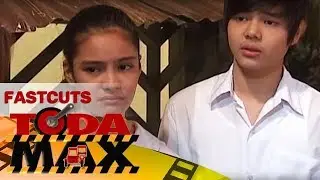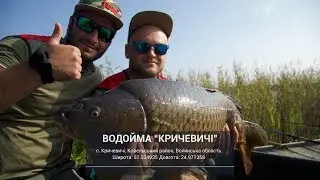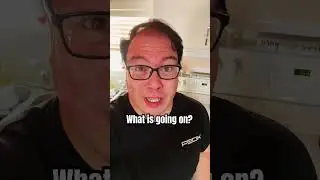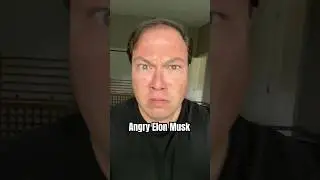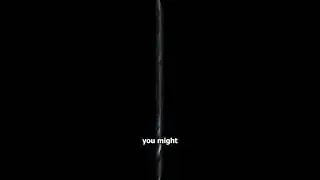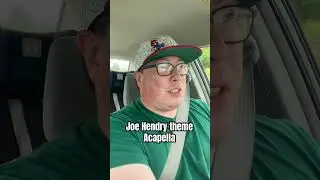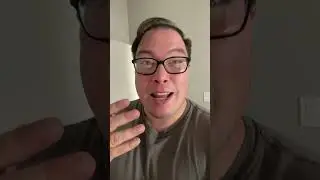How to Livestream on Rumble (Full Tutorial)
In this tutorial, we cover how to livestream on Rumble
Keep my channel alive!
https://paypal.me/domingoplays
Your Affiliate Link
https://www.tubebuddy.com/realdomingo
Did you see this in your sub box?
Be sure to like, comment, share, and subscribe!
Donate to my Patreon! More Videos, more power!
/ realdomingo
➤IMPORTANT: Don't forget to click the "bell" next to the subscribe button and select "Send me all notifications for this channel".
Otherwise, you may not receive a notification when I upload it.
Twitter: / therealdomingo_
Become a Patreon!
/ d22iway
New Videos every week!
Copyright Disclaimer under Section 107 of the copyright act 1976, allowance is made for fair use for purposes such as criticism, comment, news reporting, scholarship, and research. Fair use is a use permitted by copyright statute that might otherwise be infringing. Non-profit, educational or personal use tips the balance in favour of fair use
In this video, we'll show you how to live stream on Rumble. Rumble is a fast-growing video platform that's quickly becoming a popular alternative to YouTube and other video platforms. With Rumble, you can live stream your content to millions of viewers around the world, and build your audience in real-time.
To live stream on Rumble, you'll need a few things. You'll need a Rumble account, a camera, and a reliable internet connection. Once you have those things, you're ready to start live streaming.
In this tutorial, we'll walk you through the process of setting up your first live stream on Rumble. We'll cover everything from creating your live stream event to configuring your video settings and going live. We'll also show you how to promote your live stream and engage with your viewers during your broadcast.
So, if you're ready to take your content to the next level and start live streaming on Rumble, then this video is for you. Let's get started!
Nova - download it for free:
https://novaappai.page.link/Faw1w3R6P...
Games: / d22games
Vlogs: / d22vlogs
Effects: / d22fx
Shorts! / @d22shorts