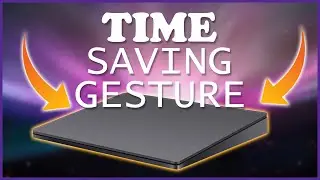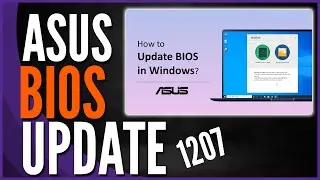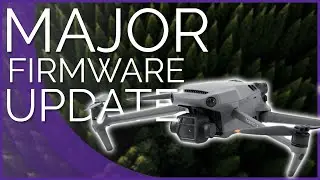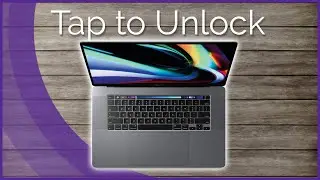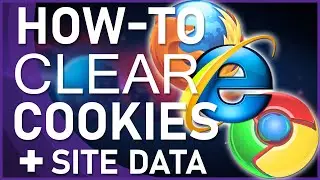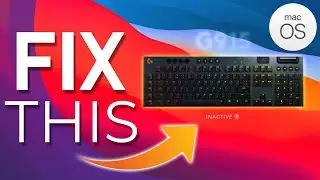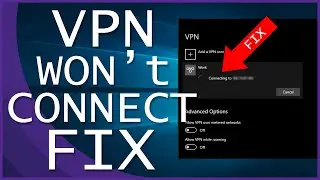How to Change your Mozilla Firefox Privacy and Security Settings
We go under the hood of Mozilla Firefox and show you how to change and set your privacy and security settings. This is important in order to protect yourself and your personal and financial information while browsing online.
► HelpCloud is your Go-To Tech Resolution Hub. Our search engine offers answers with resolution and if our search doesn’t find your tech resolution then our supplemental tech support or inquiry services can: www.helpcloud.com
► For immediate support, fill out form here: https://ask.helpcloud.com/get-help/
► Or call: 1-800-774-2740
HelpCloud’s Filming Equipment List
Cameras:
Panasonic Lumix G7 + 14-42MM Kit Lens: https://amzn.to/2Et2jqh
Canon EOS Rebel SL2 + 18-55MM Kit Lens: https://amzn.to/2M3fp3S
Logitech C920 Webcam: https://amzn.to/2EtCjv4
Additional Lens:
Canon EF 50MM STM: https://amzn.to/2M90cyi
Lights:
Fancierstudio 2000 Watt Lighting Kit: https://amzn.to/2WgKLrK
LED Video Light, Powerextra Bi-Color 10000mAh: https://amzn.to/2EsPtZ4
Tripods:
JOBY GorillaPod 3K Kit: https://amzn.to/2VZzlsR
ZOMEI Camera with 360 Degree Ball Head Plate: https://amzn.to/2K04BB1
AmazonBasics 60-Inch Lightweight Tripod with Bag: https://amzn.to/2VZoTSj
Targus Pro Series 3-Way Panhead and Bubble Level Tripod: https://amzn.to/30GEaWH