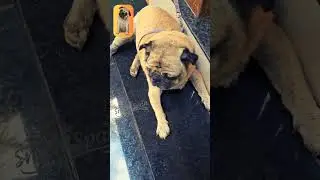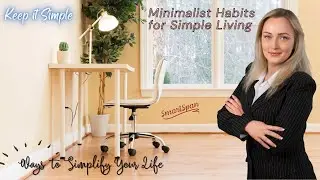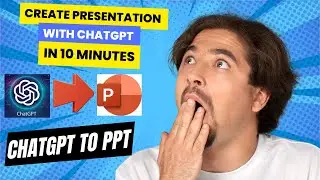How to create a WhatsApp channel? | Introducing Whatsapp Channels |
#shorts #whatsappchannelcreate #technology
WhatsApp's new channel feature, adds a new way to keep up to date, with news that matters to you. After following a channel, you can access it directly in the Updates tab. Updates will be automatically deleted from WhatsApp servers, after 30 days. If you happen to be a creator yourself, you can easily make your own channel. Open WhatsApp on your phone, and go to the Updates tab. Scroll down to Channels, press the PLUS icon, and select "Create Channel". After that, press "Continue" on the onscreen prompt. Give your channel a name, and you're done. Once you're set-up, share the link to your channel with your friends and family. You can use the channel, to share your daily updates, or something interesting you found online. WhatsApp's new feature, will let you follow channels, without sharing your phone number.
whatsapp channels,channels for whatsappwhatsapp,whatsapp messaging,whatsapp,messaging,instant messaging,whatsapp tutorial,whatsapp security,how to use whatsapp,using whatsapp,whatsapp for beginners,whatsapp guide,how whatsapp works,use whatsapp,whatsapp tutorial for beginners,whatsapp tips and tricks,beginners guide to whatsapp,whatsapp privacy,whatsapp privacy settings,whatsapp privacy messages,How to create whatsapp channel




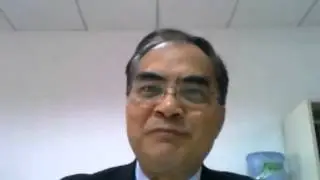
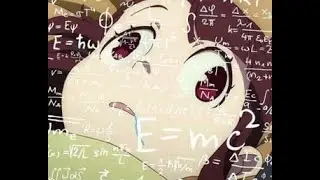
![A$H. - ANYWAY - [Official Video]](https://images.videosashka.com/watch/-WWIo-LPihM)