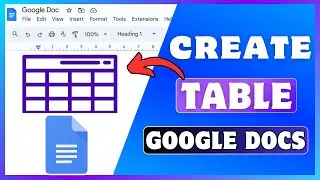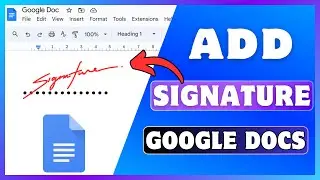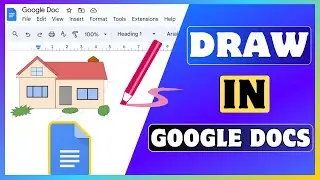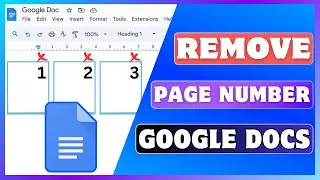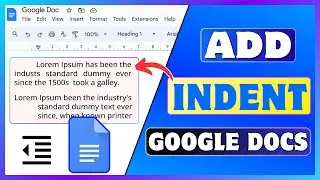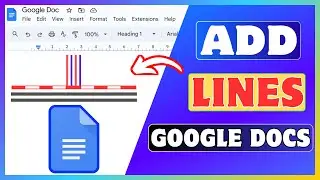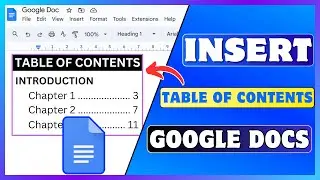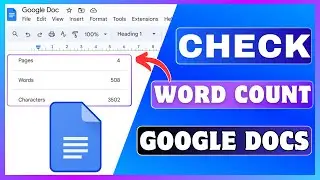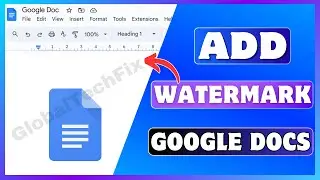How To Add Transition In Clipchamp | Apply Transition Effects In A Video
How To Add Transition In Clipchamp | Apply Transition Effects In A Video
Today, I'll guide you through how to add a transition in Clipchamp.
If you've been searching for a way to apply transition to video clips or images on Microsoft Clipchamp, you've come to the right place.
🔴 Subscribe 👉 / @globaltechfix
A transition in Clipchamp is a visual effect that smoothly connects two different video clips or images in a video project.
Transitions help to create a seamless flow between scenes, making the video more engaging and visually appealing.
Clipchamp offers various transition effects, such as fades, wipes, slides, zoom, paper, and more, that you can apply between clips to enhance the storytelling of your video.
🔶STEPS🔶
To add transition effects in Microsoft Clipchamp,
1. Open Clipchamp on your computer.
2. Click on "Create a new video" to start a new project or open an existing one.
3. If you haven't already uploaded your media, click on "Import media" and select videos or photos from your device.
4. Now, drag and drop your media files into the timeline at the bottom of the screen.
5. Arrange your video clips and images in the timeline.
6. You can crop, cut, and manage images and video clips.
7. Click on “Transitions” in the toolbar on the left side of the screen.
8. You will see various transition effects.
9. Drag the selected transition and drop it between the two clips where you want the transition to occur.
The transition will automatically snap into place between the clips. Repeat the process to add transitions between all other clips in your timeline.
You can also select the transition and adjust its duration. Once you are happy with your video and transitions, click on the “Export” button in the top right corner of the screen.
#AddTransition #ApplyTransition #Clipchamp #Video #Android #iPhone #Computer
▬▬ ▬▬ Related Videos ▬▬ ▬▬
✅Add Subtitles In Clipchamp
• How To Add Subtitles In Clipchamp | A...
✅Add Text In Clipchamp
• How To Add Text In Clipchamp | Add Te...
✅Crop A Video In Clipchamp
• How To Crop A Video In Clipchamp | Cr...
If you liked this video, please don't forget to like this video and subscribe to our channel for more tutorials and tips.
This Video Includes:
⟡how to add transition Clipchamp editing video
⟡add shake, zoom, and paper transition on movies in Clipchamp
⟡why are transition not working on Clipchamp
⟡how to apply transition on Microsoft Clipchamp
⟡put transition in Clipchamp for video clips and images