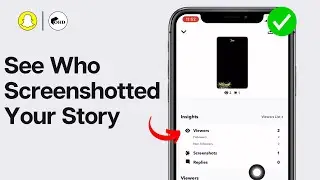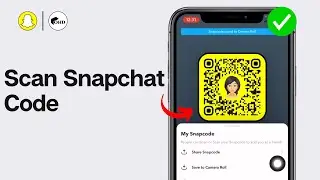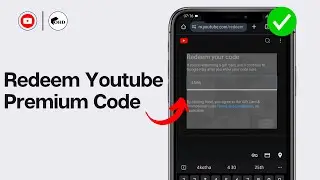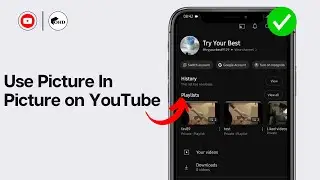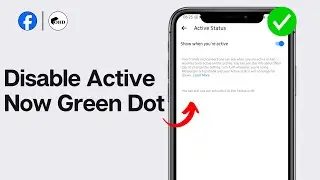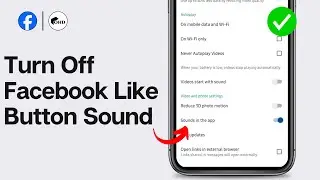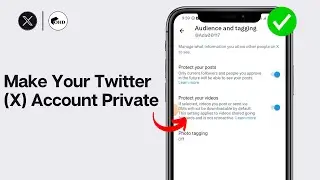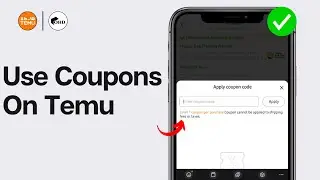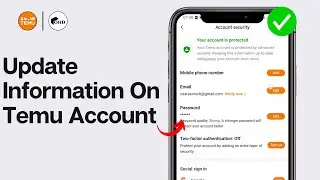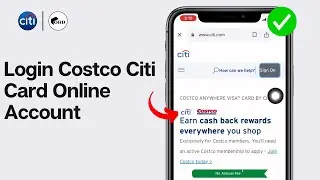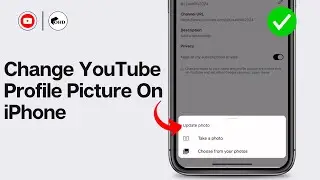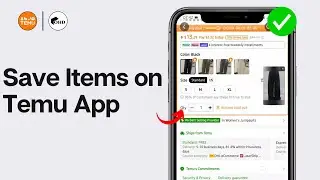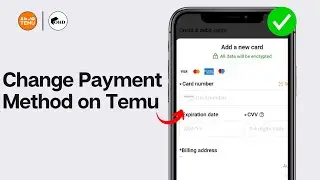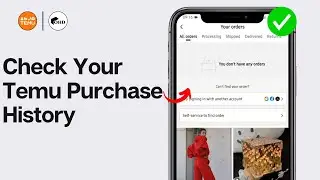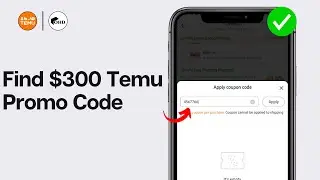🔄🖥️ How to Fix Windows 11 Stuck on Restarting Screen | Easy Step-by-Step Guide
Are you experiencing the frustrating issue of your Windows 11 device getting stuck on the restarting screen? This can be a time-consuming problem, but don't worry; we're here to help!
In this video, we'll show you an easy step-by-step guide to fix the Windows 11 stuck on the restarting screen issue. We'll guide you through the troubleshooting process and provide you with tips and tricks to resolve the issue.
We'll demonstrate how to force shut down your device and then start it up again. We'll also show you how to boot into safe mode and disable fast startup, which can sometimes fix the problem.
If these basic steps don't solve the issue, we'll guide you through some advanced troubleshooting techniques like using the System File Checker (SFC) tool and performing a system restore.
By the end of this video, you'll have a good understanding of how to fix the Windows 11 stuck on the restarting screen issue. You'll be able to use your device without any annoying interruptions!
#windows11 #troubleshooting
CHAPTERS:
00:00 Fix Windows 11 Stuck on Restarting Screen SOLVED
00:20 Restart PC shortcut
If you liked the video, please give it a thumbs up and consider subscribing to the channel for more tutorials like this.
If you have any questions or need additional help, leave a comment below.
Subscribe for more videos everyday: / @officialhelpdesk