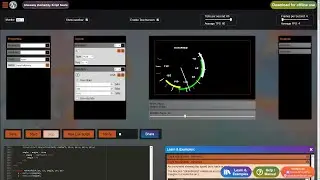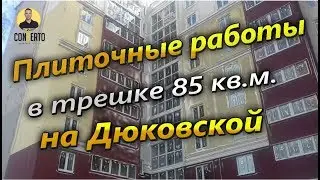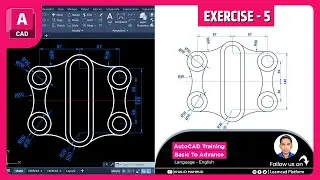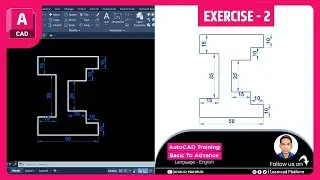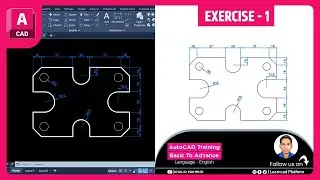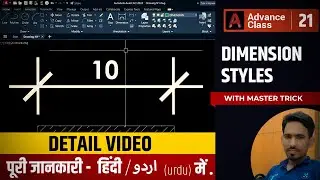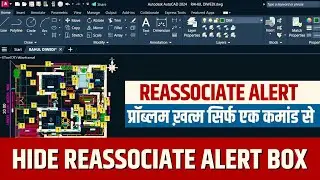How to Create This 2D Drawing in AutoCAD – Step-by-Step Guide | Exercise 42 | Language - English
🔹 In this tutorial, we will create Exercise 42 in AutoCAD step by step. This is an excellent practice exercise for students pursuing ITI Mechanical, Diploma Civil/Mechanical, B.Tech Civil/Mechanical, or even 12th-pass students who want to learn AutoCAD.
💡 What You Will Learn:
✅ How to create an accurate 2D technical drawing in AutoCAD
✅ How to use basic & advanced commands for precision drafting
✅ Perfect for engineering students who want to improve their AutoCAD skills
📥 Download the Practice PDF:
👉 https://drive.google.com/file/d/1EShY...
📌 More AutoCAD Tutorials: • 2D Mechanical EXERCISE
👉 AutoCAD 2D Practice Playlist - • AutoCAD 2D Practice Exercise | Langua...
🔔 Subscribe & Stay Updated: / khalidmahmud
🚀 Like, Comment & Subscribe for more AutoCAD tutorials!
✅ Join Our Channel for Exclusive Content → / @khalidmahmud
#AutoCAD #2DDrawing #MechanicalDesign #Engineering #CAD #TechnicalDrawing #LearnAutoCAD #AutoCADTutorial #Drafting #CivilEngineering #MechanicalEngineering #autocadtraining
▼ LET’S CONNECT For Latest Updates ▼
FOLLOW ME ON:
📩 Telegram: https://t.me/joinchat/Hf80TyI_oxaoD1ji
📸 Instagram: / learncad_platform
🔸 Tiktik : https://www.tiktok.com/@learncadplatf...
🐦 Twitter: https: / learncad_
▶ YouTube Channel: / khalidmahmud
🔸 WhatsApp Channel : https://whatsapp.com/channel/0029VaBr...
🔸 LinkedIn : / khalid-mahmud-570a93201
🎦 Support Channel: / khalidmahmudofficial