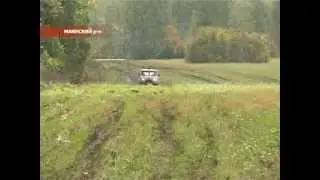How To Export Bookmarks From Brave - Brave Browser Export Bookmarks
In this video tutorial I will show you how to export bookmarks from Brave browser.
LIKE ✔️ SUBSCRIBE ✔️ Get a VPN: https://bit.ly/NordVpn22 🔺
Follow these instructions to export bookmarks from Brave:
1. Click the hamburger menu on the top right.
2. Go down to "Bookmarks".
3. Click on "Bookmark manager".
4. Click the three dots on the upper right.
5. Select "Export bookmarks".
6. Save the bookmark HTML file to your harddrive.
▶ SUBSCRIBE: https://www.youtube.com/huskerstech?s...
❤️ ATTRIBUTIONS
Video Clips & Images: Videoblocks, Pixabay, Pexels, Videvo
Music: YouTube Audio Library, Audioblocks
Music: TeknoAXE - Synthwave E
License: Creative Commons
Source: • Synthwave E - Royalty Free Music
Music: Jesse Gallagher - Tratak
Source: YouTube Audio Library
Music: Density & Time - Water Lillies
Source: YouTube Audio Library
HASHTAGS
#tutorial #brave #bravebrowser