Godot 4.3+ TileMap Tutorial: Layers, collisions and more!
FREE Course here ➡️ bit.ly/CCL-yt-144
In this comprehensive tutorial, you'll discover how to master Godot's powerful TileMap system. Whether you're building a retro-style platformer, an RPG like Pokémon, or a Stardew Valley-inspired game, this video covers everything you need to know to create stunning and functional tilemaps.
From setting up TileSets and creating custom tiles to adding layers, physics, and collisions, this tutorial has it all. Plus, you'll learn about advanced features like patterns, layer management, and Z-index adjustments for dynamic map design.
--------------------------------------------------------------------------------
📚 Topics Covered in This Video:
What are TileMaps and TileSets?
Importing and setting up assets for TileMaps
Drawing tiles using pencil, line, square, and bucket tools
Adding physics layers and fine-tuning collision shapes
Working with multiple TileMap layers for depth and detail
Using patterns for efficient map creation
Adjusting Z-index for proper layer stacking
Tips for scaling, filtering, and optimizing TileMaps
--------------------------------------------------------------------------------
🔗 Resources Mentioned in the Video:
Asset sources: Itch.io, Kenney Assets, OpenGameArt
FREE Godot Course: bit.ly/CCL-yt-144
Player movement code: https://pastebin.com/Za8UrQVC
--------------------------------------------------------------------------------
⚡ Take Your Skills to the Next Level!
This tutorial is a sneak peek into the exciting capabilities of Godot 4's TileMap system. Want to go deeper? Check out my free platformer course or explore my website for advanced courses in Godot and Unity!
➡️ https://cococode.net
--------------------------------------------------------------------------------
⏱️ Video Chapters:
0:00 - Intro
0:37 - Download assets
1:44 - Importing and setting up TileMaps
8:28 - TileMap layers
13:14 - Project cleanup
14:33 - Atlas Merging
16:50 - Patterns
18:55 - Adding collisions
24:16 - Adjusting Z-index and final touches














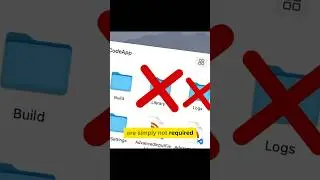


![Implement Discord RICH PRESENCE! [Unity + Godot]](https://images.videosashka.com/watch/00gNK4JUVFg)








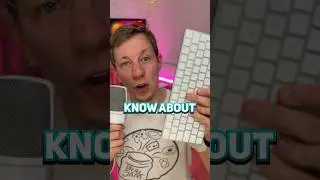



![Set up Visual Studio Code for Unity [MAC/PC 2024]](https://images.videosashka.com/watch/X8Qr78Vs0Ss)
