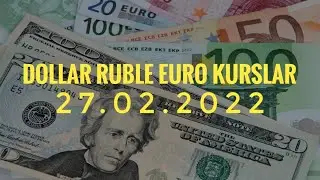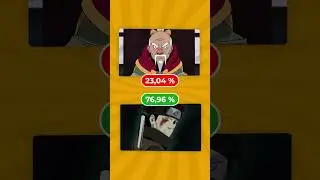How to Download and Install Blender
Ready to install Blender? This tutorial gives a quick overview of how to download and install Blender on Windows, macOS, and Linux.
Before you download Blender, make sure your computer meets the minimum requirements: https://link.blenderacademy.com/x7j
If you need a new computer, this video will help you pick the best one for Blender: • How To Choose The Best Computer For B...
On Linux? Remember to check out the Blender documentation: https://link.blenderacademy.com/19j
And, once you’ve got Blender installed, make sure to check out this video:
• Watch This Before you Get Started wit...
(It’s a great way to get started learning Blender)
Thanks for watching! Make sure to 👍 and subscribe.
=========================
“I was terrified to learn Blender but after this, I am now addicted, thank you for the awesome tutorial.” Bright tendai Muvirimi 😃
=========================
The following works were shown in this video:
“Coffee Run” by Blender Studio (https://studio.blender.org/films/coff...) licensed under CC BY 4.0 (https://creativecommons.org/licenses/...)
“050_ritual.lighting.v003” published by Andy Goralczyk (https://studio.blender.org/films/spri...) licensed under CC by Blender Studio (https://creativecommons.org/licenses/...)
“050_ritual.lighting.v002” published by Andy Goralczyk (https://studio.blender.org/films/spri...) licensed under CC by Blender Studio (https://creativecommons.org/licenses/...)
“Cosmos Laundromat: First Cycle” by Blender Studio (https://studio.blender.org/films/cosm...) licensed under CC BY 4.0 (https://creativecommons.org/licenses/...)
The following artists’ works were also shown in this video with their permission:
"Blender, Render, 3D" by Michel de Leeuw - https://www.behance.net/KaikiVisuals
____________________________
ABOUT BLENDER ACADEMY
Blender Academy is the place where professionals go when they’re serious about learning Blender (https://www.blenderacademy.com).
#blender #blendertutorial