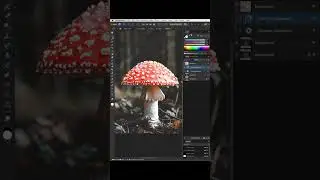How to Add Stunning Lighting Effects | Affinity Photo Tutorial
In this tutorial, we will guide you through the process of adding stunning lighting effects to your photos using Affinity Photo. Whether you're a professional photographer or an amateur looking to enhance your images, this tutorial will help you create a beautiful lantern glow effect that will make your photos stand out.
We will start by selecting the image we want to work with and then create a new layer to add our lighting effect. We'll use various tools and techniques such as the Gradient Tool, Brush Tool, and Layer Blend Modes to create a realistic glow effect.
Throughout the tutorial, we will explain each step in detail, making it easy to follow along even if you're new to Affinity Photo. By the end of this tutorial, you'll have the knowledge and skills to add stunning lighting effects to your own photos.
So, whether you're a professional photographer, blogger, or just someone who enjoys taking photos, this tutorial is for you. With Affinity Photo, you can take your photos to the next level and create stunning, professional-looking images that will capture the attention of your audience.
#madeinaffinity #affinityphototutorial #affinityphoto #affinityphoto2