How to Scrape Google Results in Google Sheets (No Code!)
► 👩💻 Work with me: bit.ly/3WH6BDt
► 🚀 101 Training: bit.ly/4be6vrs
► 👨🏫 Team Training: bit.ly/3YRuV4O
► 🗂️ Resources Hub: bit.ly/45Sc9fN
► 📨 Join my Newsletter: bit.ly/3UTrvOu
---
How to Scrape Google Results in Google Sheets (No Code!):
1. Navigate to https://workspace.google.com/marketpl... and attach the tool to your Google Sheets
2. Create a new Google Sheets document
3. Navigate to Extensions (top menu), find ImportFromWeb, and click on activate Add-on
4. Type a query (keyword you would like to search for) in any cell)
5. In a different cell type this formula: =IMPORTFROMGOOGLE(A1)
* replace A1 with the cell you imported the keyword*
That's it!



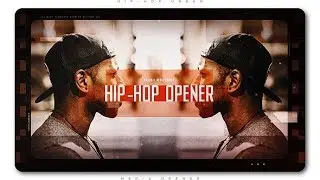


![:’]](https://images.videosashka.com/watch/QseAe7UA8aI)
