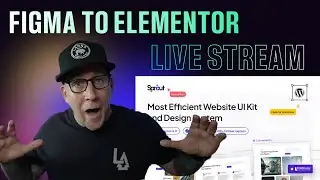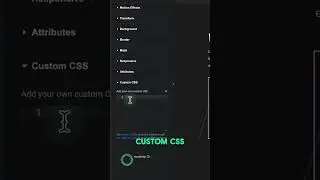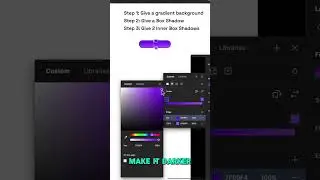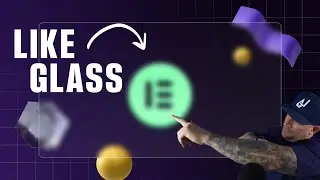Adding Read Time to Elementor Posts & Loop Builder
✨ Join us in the Lytbox Academy Community:
https://lytboxacademy.com/join-us/
Learn how to add "read time" to posts.
/////
✨ Learn High-Level Web Design Skills With Me:
🟢 Master Elementor while learning web design skills:
https://lytboxacademy.com/design-with...
🟢 Learn powerful SEO in an easy-to-follow style for WordPress users and web designers:
https://lytboxacademy.com/seo-for-wor...
🟢 A step-by-step guide to building a WordPress Maintenance Business that results in high MRR:
https://lytboxacademy.com/maintenance...
🟢 Become a Lytbox Academy Pro Member:
https://lytboxacademy.com/the-academy/
/////
✨ My Recommended WordPress & Web Design Tools:
👉 The hosting I use:
Cloudways (use promo code LYTBOX for 30% off 3/months)
https://lytboxacademy.com/cloudways/
xCloud:
https://lytboxacademy.com/xcloud/
/////
👉 My WordPress Tools:
Elementor Pro:
https://lytboxacademy.com/elementor/
Breakdance Builder:
https://lytboxacademy.com/breakdance/
Bricks Builder:
https://lytboxacademy.com/bricks/
Crocoblock:
https://lytboxacademy.com/crocoblock/
SEOPress (the best SEO tool for WordPress!):
https://lytboxacademy.com/seopress
Perfmatters:
https://lytboxacademy.com/perfmatters
InstaWP:
https://lytboxacademy.com/instawp
WP Umbrella:
https://lytboxacademy.com/wp-umbrella
/////
⏰ Stamps
0:46 - Using Advanced Custom Fields
2:58 - Adding Customer Fields to Elementor Loop Builder
5:56 - Adding Custom Fields to Blog Post Template
9:37 - Using Jet Engine
Thank you for supporting my channel 🙏 - Jeffrey @ Lytbox
#elementorpost #elementorloopbuilder
![roblox# 456 [ Undertale legacy Fight timeline 3 ] [ All Strong Character + All Ulter Character ]](https://images.videosashka.com/watch/08KOpc48-Qc)