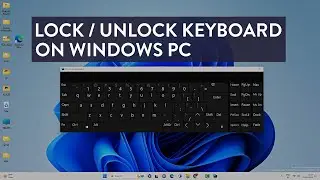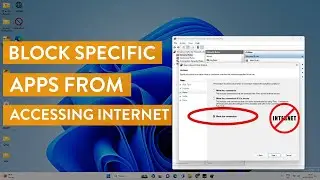Fix Keyboard Backlight Not Working on Macbook Pro/Air
Sometimes the Keyboard backlit won't work on your Macbook Pro or Air. This might happen if the surround is too bright or the sensors aren't working properly. You can easily fix the keyboard backlit problem and adjust the backlit brightness as you want on your Mac laptop, whether it is Touch Bar or Non-Touch bar version.
Why backlit won't work?
This Keyboard backlit on Mac depends on the brightness of the surrounding; if the brightness is too high, then it won't work. Or there might be some issue with the light sensor on your Macbook.
Ways to fix the Keyboard Backlight?
00:00 Intro
00:35 Change backlight settings
01:27 Reset SMC
02:00 Reset SMC on older Macbooks
02:26 Reset SMC on Newer Macbook with T2 Chip
02:54 Outro
Watch Next -
Fix overheating Macbooks - • Fix Macbook Pro/Air Overheating | Man...
All ways to take screenshots on Mac - • How to Screenshot Macbook Screen | Ma...
#macbook #macbookpro
Disclaimer:- It is advised to create a system restore point or take a complete backup of your device before you follow any tutorials. All tutorials are verified ways to fix, customize, or fine-tune your devices; just in case, take a full backup. This video does not take any expressed or implied guarantee of any particular result.
Some links might be affiliate links, and I may earn some commissions on your purchase without any extra cost to you.
Any data, IP, emails, and files shown in videos are for demonstration purposes only and do not belong to any third person or entity.
Follow on Social Media
Facebook - https://fb.com/iTechFever
Twitter - / itechfever
Instagram - / itechfever
My IG - / sparnidya
Visit - https://www.itechfever.com






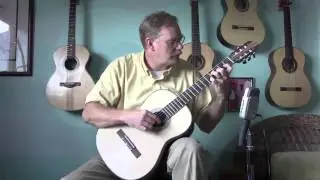

![Memory Integrity Can't Be Turned On. Try resolving any incompatibilities with your drivers [Fixed]](https://images.videosashka.com/watch/zkEpsvtwgCA)
![Cannot Connect To RPC Service Realtek Audio Console [Solved]](https://images.videosashka.com/watch/COhgBY4C4Sg)

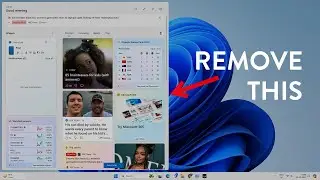

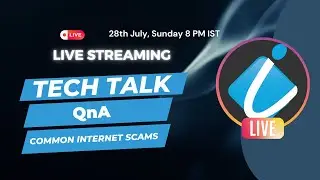





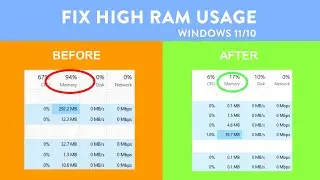

![Hyper-V: Failed to Create Virtual Hard Disk, Error Code - 0x80070050 [Solved]](https://images.videosashka.com/watch/ALn6MAv6-hU)

![Mouse Moving On Its Own in Windows 11 & 10 - Cursor Problems [Fixed]](https://images.videosashka.com/watch/qE32BhKOTz8)

![MSI Motherboard Keeps Booting To External Hard Drive or Flash Drive [Fixed]](https://images.videosashka.com/watch/nchDozJGVIw)

![Completely Reset Google Chrome on Windows 11 Without Reinstall [Easy Steps]](https://images.videosashka.com/watch/a1r4B0tZqN8)
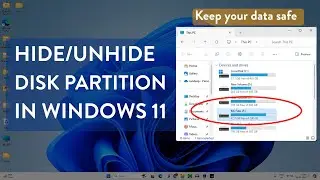
![Excel File Not Opening on Windows 11/10 [Fixed]](https://images.videosashka.com/watch/bjJrT4ody3c)