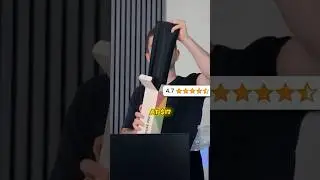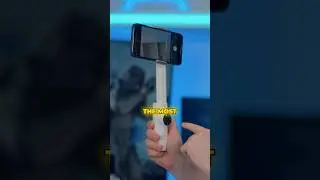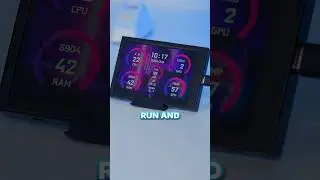[2020] How to Stream on YouTube With Streamlabs OBS | Settings + Graphics + Alerts [+ FREE OVERLAY]
This big and complete YouTube stream tutorial will teach you how to stream on YouTube with streamlabs OBS in 2020. We'll go over the YouTube stream settings, graphics and alerts.
🔥 50% OFF Clean & Professional Own3d.tv Graphics (ad): http://own3d.gg/TVN
The free graphics pack I'm using in this video: https://geni.us/NEONPack
-----------------------------------------------------------------------------------
🚀 FINALLY My "DaVinci Resolve For Creators" Course Is Coming!!
Get Notified At Launch: https://geni.us/H0hlCEe
-----------------------------------------------------------------------------------
⭐ PC BUILDS ⭐
$500: https://kit.co/TheVideoNerd/500-pc-bu...
$1000: https://kit.co/TheVideoNerd/1000-pc-b...
$2000: https://kit.co/TheVideoNerd/2000-pc-b...
-----------------------------------------------------------------------------------
/ thevideonerd
/ thevideonerdyt
/ thevideonerd
/ thevideonerd
/ discord
-----------------------------------------------------------------------------------
✅ Get Notified When My Mousepad Website Launches: https://exceptional-inventor-3440.ck....
✅ AI Tool For YouTube Growth (I use it myself every day): https://vidiq.com/thevideonerd
🎵 The Best Music Service I Use (100% dmca-safe): https://www.epidemicsound.com/referra...
-----------------------------------------------------------------------------------
🎙️ BUDGET STREAM GEAR:
Webcam: https://geni.us/BudgetWebcam
Microphone: https://geni.us/BudgetMic
Lights: https://geni.us/LedPanels
Capture Card (for consoles): https://geni.us/BestCaptureCard
-----------------------------------------------------------------------------------
🎥 GEAR I USE FOR MY VIDEOS:
Camera: https://geni.us/j8zWtF5
Lens: https://geni.us/zxfO8b
Main Lights: https://geni.us/eJzS
Background Lights: https://geni.us/8TZ7lk
Microphone: https://geni.us/bNyOkc
Audio Interface: https://geni.us/Whdn
Boom Arm: https://geni.us/uZhm4
-----------------------------------------------------------------------------------
▶ BEGINNER GUIDES:
Start Streaming On Twitch: https://geni.us/TwitchSetup
Start Streaming On YouTube: https://geni.us/YouTubeSetup
Start Streaming On Facebook: https://geni.us/FacebookSetup
-----------------------------------------------------------------------------------
▶ MENTIONED STREAMLABS OBS VIDEOS TO COMPLETE YOUR SETUP:
Streamlabs OBS Labels
• How To Add Stream Labels To Streamlab...
Recording With Streamlabs OBS
• How to Record Gameplay With Streamlab...
Streamlabs OBS Audio Filters
• How To Get Better Mic Quality on Live...
Voicemeeter Tutorial
• How to Setup VoiceMeeter Banana For S...
In-Depth Streamlabs OBS Stream Settings
• BEST STREAMLABS OBS STREAM SETTINGS 2...
Streamlabs OBS YouTube Alerts
• [2020] How to Get Stream Alerts on Yo...
-----------------------------------------------------------------------------------
▶ PLAYLISTS:
STREAMLABS OBS
• Streamlabs OBS Master Course
OBS STUDIO
• OBS Studio Master Course
STREAM AUDIO
• Stream Audio
STREAMLABS CHATBOT
• Streamlabs Chatbot Setup
YOUTUBE STREAMING
• YouTube Stream Tutorials
-----------------------------------------------------------------------------------
▶ LINKS:
The NEON Overlay: https://geni.us/NEONPack
If I missed any link here, dm me on Discord plz!
-----------------------------------------------------------------------------------
▶ TIMESTAMPS:
00:00 Watch my intro plz
02:08 Installing Streamlabs OBS
03:25 Streamlabs OBS Overview
05:30 Settings
23:46 Free Overlay Pack
36:23 Graphics
52:08 Alerts
53:08 Going Live on YouTube
1:02:06 Layout While Streaming
1:03:06 Watch my outro plz
-----------------------------------------------------------------------------------
🔥 50% OFF Clean & Professional Stream Graphics (ad): https://geni.us/GPmW
-----------------------------------------------------------------------------------
✅ Free Graphics Pack: https://geni.us/NEONPack
-----------------------------------------------------------------------------------
Music: StreamBeats
Disclaimer: Some of these links are affiliate links which make me earn a small commission when you make a purchase at no additional cost to you.