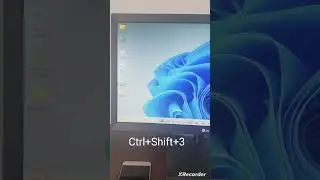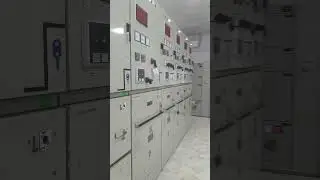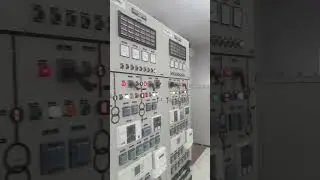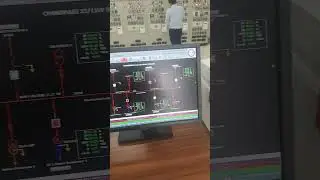How to Use MS Word in Phone ? | Mobile MS Word App | MS Word Series | LeonsBD
In this tutorial I have shown how to use ms word in mobile phone. Using ms word in phone is easy and portable. Where there is no desktop or laptop, ms word mobile version could be an alternate option. There have lot of features in ms word mobile app like desktop version. There have home, insert, layout, review and view tab. under these tabs there have lot of options like desktop. In home tab there you can change the font and font size, bold, italic, underline and cross line option. Also you can highlight the text, change the font color, paragraph formatting etc. Under the insert tab you can insert blank page, scan document, table, pictures, text box, link, comment, equation, footnote, endnote etc.Under the layout tab you can change the margins, orientation, size, columns and line breaks. In the review tab you can check spelling, proofing and language. You can read aloud, word count etc.In view tab there you can see the mobile view , print layout and headings. After preparing the document you can save this document as doc file as well as pdf file. You can share as pdf via Gmail, Whatsapp, bluetooth etc.
Open a Microsoft A/C From Here:
https://account.microsoft.com/account/
..................................................................................................................
Chapters:
0:00 | Introduction
0:23 | MS Word Series
0:58 | Layout
1:26 | Home
1:30 | Paragraph Formatting
2:02 | Hello World!
4:30 | Insert
7:10 | Review
7:41 | View
7:59 | Save As
9:09 | Epilogue
................................................................................................................
Sorry for the watermark..
Image credit:
Thumbnail: //cdn.pixabay.com/photo/2021/01/30/12/20/microsoft-word-5963679__340.png
Thumbnail: //cdn.pixabay.com/photo/2016/07/30/19/33/smartphone-1557796__340.pngInside
................................................................................................................
Like My Facebook Page: / leonbd17
FAIR USE DISCLAIMER:
This channel may use some copyrighted materials without specific authorization of the owner but contents used here falls under the “Fair Use” Copyright Disclaimer under Section 107 of the Copyright Act 1976, allowance is made for "fair use" for purposes such as criticism, comment, news reporting, teaching, scholarship, and research. Fair use is a use permitted by copyright statute that might otherwise be infringing. Non-profit, educational or personal use tips the balance in favor of fair use.
.................................................................................................................
#leonsbd #MSWord #MsWordMobileApp #msoffice






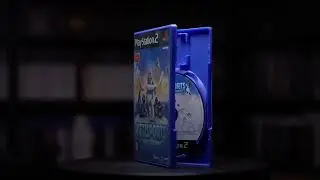

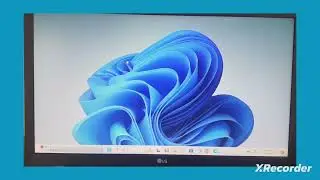

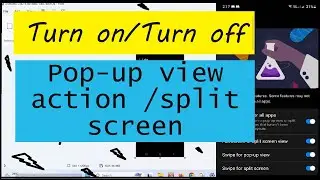
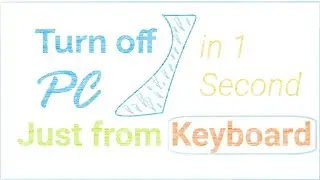


![At the bank of Kirtankhola River, Barisal, Bangladesh [Non-techy Video]](https://images.videosashka.com/watch/JXe-8yDdFek)