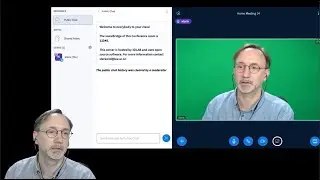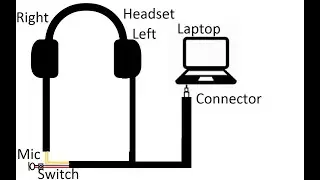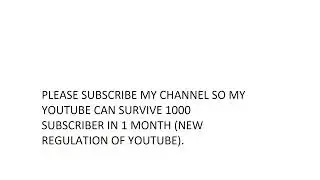Python - How To Print Screen Windows Using Python Pyautogui Module
Hi, in this video we will learn how to Print screen using python (pyautogui module) and few modification.
PyAutoGUI is cross-platform mouse and keyboard control and a simple API.
Below the final code:
import pyautogui
import time
n = 0
time.sleep(5)
while 1:
n = n + 1
myscreenshot = pyautogui.screenshot()
myscreenshot.save(r'C:\Users\Totzfreelance\Pictures\screenshot'+str(n)+'.png')
![Vs-Code COMMENTS SHORTCUT ITS VERY EASY[FOR HTML AND CSS]](https://images.videosashka.com/watch/YDUnWgsbwog)


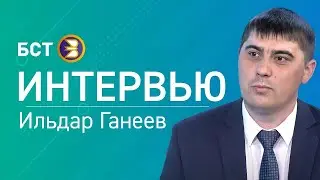

![[НОВИНКА] Doom: The Dark Ages на 5090 (13.05.2025)](https://images.videosashka.com/watch/9GdISCrOtjk)