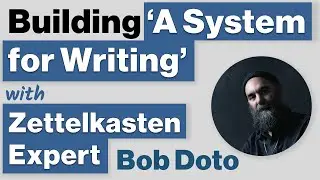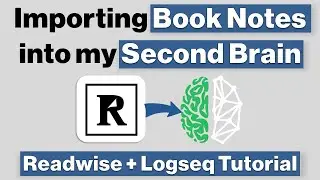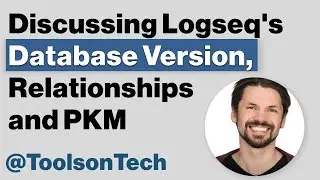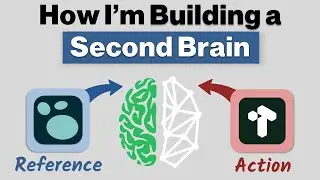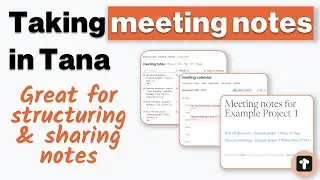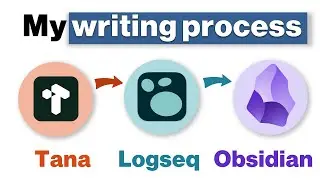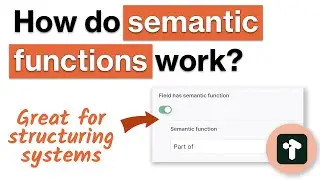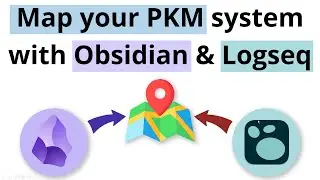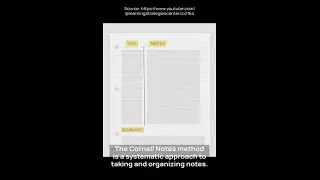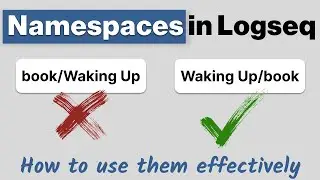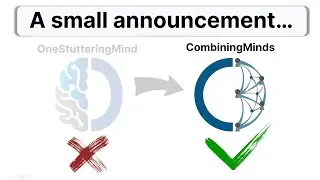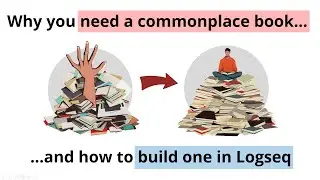Logseq Working Session: Approaches, potential usecases, plugins, themes, importing notes & more
на канале: CombiningMinds Knowledge Management & Productivity
Logseq can be tricky to get into as a new user, and laying a solid foundation of mental models can really help with that. James has been off and on of Logseq for the last few months, so we had a call to get him back up and running stronger than before 🙂 Hopefully there are some cool learnings in here for you too.
🤓 LOGSEQ COURSE
───────────────────────────────────────────────────────────
Want to learn how to be more effective in Logseq? My course "Logseq Mastery" is now available here 👉🏽 https://www.logseqmastery.com 🙌🏽
If you're struggling to manage all your notes and information across personal, professional and academic life, then this is for you. I've built out a structured approach to mastering Logseq from the bottom-up, so that you don't need to navigate through a mass of disparate YouTube tutorials.
Logseq is a powerful combination of a text editor, an outliner, and a linked-network builder, but there is admittedly a learning curve. The course has a wealth of write-ups, videos and diagrams to smooth your transition and quickly master the set of tools available to you in Logseq.
⏲TIMESTAMPS
───────────────────────────────────────────────────────────
00:00 - My typical rambly intro
02:03 - Discussion around James' problem set
03:52 - Working on notes outside of Logseq before moving them in
05:37 - Starting to unpack the problems
06:19 - Using pages either as nodes or containers of information (meeting notes example)
08:55 - The importance of indentation
11:14 - Thinking about the nodes that you want to structure your info around
15:07 - Potential use-case for team knowledge management
15:48 - Building your own adventure with the 'interoperable node' mentality
17:31 - Mapping out your approach visually
19:20 - Decision tracking example
21:26 - Approaches and trade-offs and approaches for entering in the journal or on a page
23:52 - Difference between hashtags and double brackets
26:45 - Activating plugins and themes in developer mode
28:16 - Plugins that I like to use
29:29 - Looking for a lighter theme for James
31:02 - Quick look at the markmap plugin
32:28 - Looking at the left hand menu functionality
34:18 - Moving info outside of Logseq
39:46 - Conclusion
🙌🏽 SPECIAL THANKS TO
───────────────────────────────────────────────────────────
James, who is an absolute legend and a willing guineapig
🎈 SUPPORTING THE CHANNEL
───────────────────────────────────────────────────────────
If you've found the videos useful and would like to support the channel, I've setup a "Buy Me A Coffee" link. Any support is greatly appreciated, but please don't feel obliged! If you're ever in Cape Town, send me a mail via my website - it would be great to meet you in real life. This time, I'll buy you a coffee 😉
☕ https://www.buymeacoffee.com/combinin...