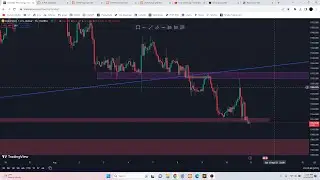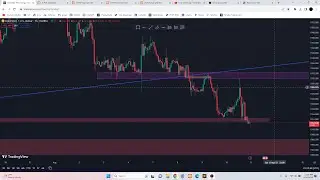Advanced Shopping Cart Tutorial With Php and MySqli Database Jquery Ajax For Absolute Beginners.
Advanced Shopping Cart Tutorial With Php and MySqli Database
In this tutorial, we are going to create a Php Advance Shopping Cart with MySqli Database.
In this video, I will create a shopping cart using PHP and MySQL database. I will first design the shopping cart and then add add to cart functionality.
But before we get started, make sure you have a basic understanding of PHP and MySQL database. Along with that, you should have knowledge about HTML and CSS.
So you can easily understand everything.
now let me first explain what we are going to create in this tutorial.
So in this shopping cart tutorial, we gonna create four shopping cart item.
In these items, I have a laptop, headphones, tablet, and mobile.
And using the bootstrap card we gonna display information about the shopping cart products.
On the top, I have a header and on the right corner of the screen, we gonna display how many cart items are there in the cart.
So at this time, I have 0 items in the cart.
Now I want to add this Xperia tablet in the cart. So I will click on add to cart button and you can see this product added in the cart.
So on the top right corner, I have 1 cart item.
Just after that, I want to add this apple MacBook pro and a sony e7 headphones in the cart. So I will click on add to cart button and add these products in the shopping bucket.
Now to see you bucket list just click on this cart.
And here as you can see you have your shopping cart items with their price and total.
In my cart section, you can see your shopping cart list and on the right side, we have the number of products and its total payable amount.
Now I want to remove this product from the shopping cart list then I am gonna click on the remove button.
When we press this button we can see a message product has been removed.
Then I wanna remove this mac book I can do that as well, I will just click on remove button and say ok to this message.
So as you can see, I have only one product in the cart.
Both products have been removed from the cart. If you want you can add them whenever you want.
And this is your total payable amount.
Now let’s say I will add this product in the cart and then i try to add this product in the cart again. Then i am gonna get this message product is already added in the cart.
So we cannot add the same product more than ones.
So this is what we are going to create in this tutorial. Follow me from the beginning if you are a beginner.
github-link: https://github.com/dicksonace/ajax_sh...