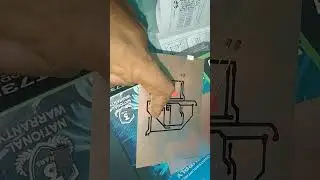install anaconda python in linux and to run it and install all packages
if you guys have a problem in installing tensorflow in ubantu 18.04 bionic beaver and linux mint -19 follow this tutorial below where you can install tensorflow without error is it easier to setup tensorflow on ubuntu compared to windows? i am getting so many errors, usually related to the path variables on windows.
/ setup-a-simple-environment-for-deep-learning
friends you could support me by a donation in bit coin
my bit coin address is : 3AHJkTXqrXxgEthFAophSDSnca7PSoM5Ag
to download anacoda go to this site
https://www.anaconda.com/download/#linux
or type search for anconda python download
to install anaconda python type these commands below by opening the terminal
where anaconda installer file is being downloaded
$ mdsum "filename"
$ chmod +x "filename"
$ bash "filename"
the "filename" is suppose to be (Anaconda3-5.1.0-Linux-x86_64.sh) in
here.which you have downloaded in your download folder
HERE ARE THE COMMANDS TO START IT PROPERLY AND WITH NO PROBLEM (PASTE ONE AFTER THE OTHER AND ONE BY ONE)
$ export PATH=/home/"usename"/anaconda3/bin:$PATH
$ conda --version
$ anaconda-navigator
/home/"username"/anaconda3
/home/"username"/.bashrc
please note that the user name is in your home directory and copy it from there






![[Free] Ajna Type beat - Redescente](https://images.videosashka.com/watch/KkTX3XAV1Rc)