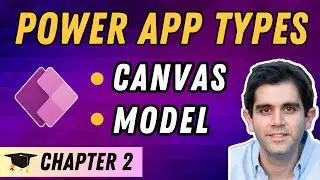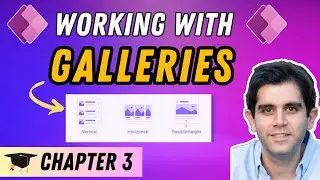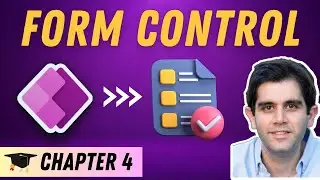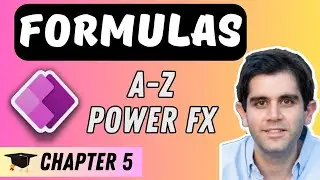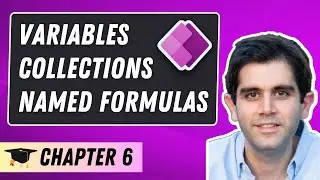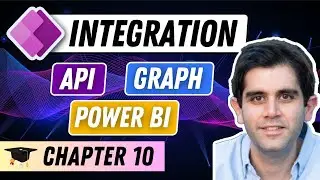Display SharePoint List Attachments in Power Apps | Viewer Component
In this Power Apps tutorial video, we will explore the different options available to display SharePoint list item attachments in Power Apps. We will cover the most common file / attachment types. We will use Image, PDF Viewer, Audio & Video controls in Power Apps to show PDF files, Office documents (Word, PowerPoint, Excel) & play audio and video files inline.
We will leverage a Gallery control in Power Apps to showcase the attachments related to a SharePoint list item.
The Attachments Viewer control has been built as a component which acts like a reusable control.
The component can be directly associated with a SharePoint list item attachments object.
#PowerApps #SharePoint #Attachments
SharePoint List Item Attachments Viewer Component Setup & Limitations & Download Link:
https://github.com/rdorrani/PowerApps...
Document Library Preview files:
• PowerApps PDF Viewer SharePoint Docum...
• Power Apps SharePoint Document Librar...
Reference Blogs:
https://blog.vitalyzhukov.ru/en/share...
https://www.practicalpowerapps.com/us...
Table of Contents:
00:00 - Intro
00:30 - Power Apps connected to SharePoint List
01:03 - Show Preview Image of First Attachment of SharePoint List Item in Gallery
05:35 - Show Preview of Multiple Attachments of SharePoint List Item
07:22 - PowerApps play video files from SharePoint
07:51 - PowerApps display image files
08:18 - Play Audio files in Power Apps from SharePoint
08:37 - Power Apps attachment viewer component
11:40 - Show PDF files from SharePoint attachments in PDF Viewer control
12:09 - Explore Attachments Viewer Component Properties
12:53 - Attachments Data Card connected to Component
15:21 - Power Apps component walkthrough
17:16 - Subscribe to Reza Dorrani channel




![[FREE] Freestyle Type Beat -](https://images.videosashka.com/watch/vFyL4lyCBio)