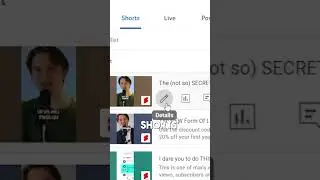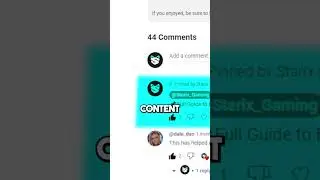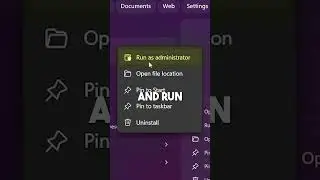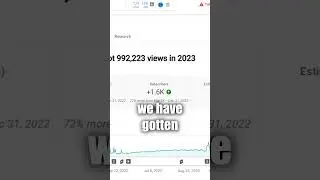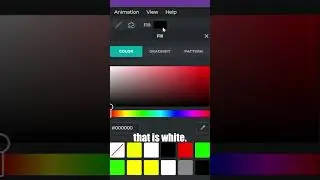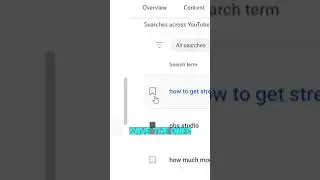Streamlabs OBS CUSTOM Stream Labels - Full SETUP Tutorial (Latest Follower, Subscriber, Donation...)
This is a FULL SETUP tutorial on how to make/add CUSTOM Stream Labels to Streamlabs OBS (SLOBS). This includes stuff like 'Latest follower/subscriber/donation, with more!
Leave a LIKE if you did find this video helpful!
GET OVERLAYS, ALERTS, EMOTES AND MORE FOR STREAMERS - NOW 50% OFF ANY PURCHASE https://bit.ly/3ELPmrP
Grow YOUR Youtube/Twitch Channel TO THE NEXT LEVEL using Streamlabs Prime TODAY! https://bit.ly/3viD69y
More similar content:
Should YOU use Background Music in Your VIDEOS/STREAMS 2021? • Should YOU use Background Music in Yo...
The IMPORTANCE Of Good AUDIO QUALITY For Youtubers & Streamers • Video
Other OBS TUTORIALS • Full Guide Of OBS Tutorials
LINKS TO STUFF:
Discord Server: / discord
Instagram: / starix_yt
Twitch: / starix_gamingz
Twitter: / starixyt
MY SETUP GEAR: (AFFILIATE)
MAIN MIC - Shure MV7 https://amzn.to/3vsFZFN (with RK345 FILTER https://amzn.to/3vqprOF)
2nd Mic - HyperX Quadcast https://amzn.to/2OIZeLa
Headset - Steelseries Arctis 5 https://amzn.to/3mKfjwD
Mouse - Steelseries Rival 310 https://amzn.to/2QptZFi
Webcam - Logitech C922 Pro HD https://amzn.to/3v0AhdV
Main Monitor - Acer KG241Q https://amzn.to/3saIbiJ
Mic Boom Arm - RODE PSA1 https://amzn.to/3wFehFV
TIMESTAMPS:
0:00 Intro
0:10 Works ONLY on Streamlabs OBS
0:43 What is a STREAM LABEL?
1:19 Add it to Streamlabs OBS
5:02 Crop/Place the text
5:51 How FAST do the Stream Labels UPDATE?
6:38 Outro
CYA!