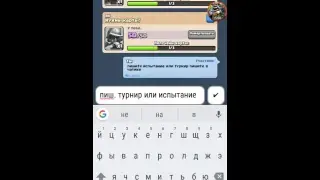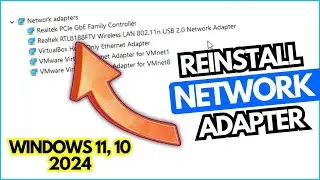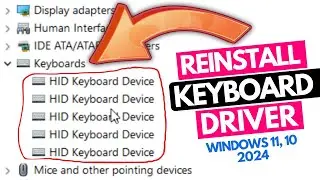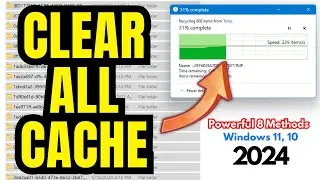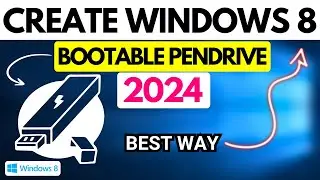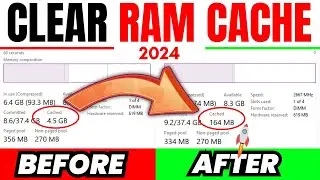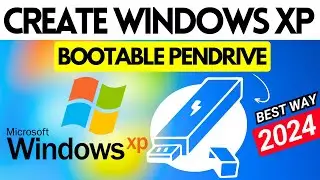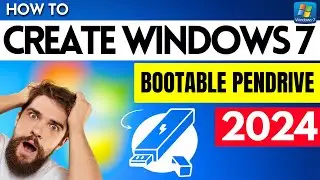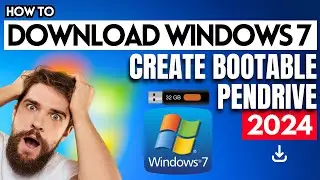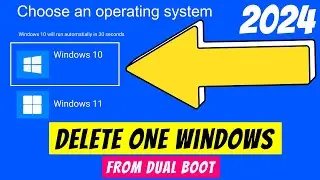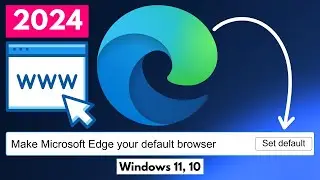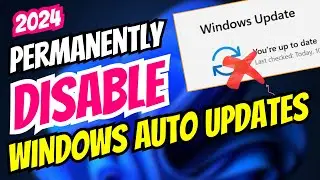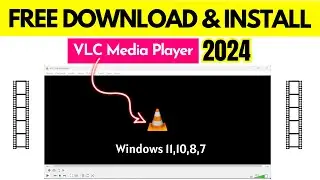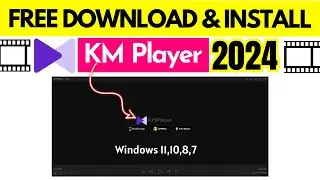Fixed! Google Chrome Crashing in Windows 11,10 ✅Google Chrome Crash Error Solved 2024
Best ways to fix the Google Chrome Crashing in Windows 11,10. Here I've shown the 5 best methods to fix the Google Chrome Crashing issues very easily. After applying the methods one by one you will be able to fix the Google Chrome crashing problem Windows 11, 10, 8, 7.
Also here are some things you can try if Google Chrome is crashing on Windows 11, 10, 8, 7:
Restart Chrome: Type chrome://restart in the address bar
Restart your computer: Refreshes system resources and fixes minor issues
Disable extensions: Try disabling all extensions
Clear browsing data and cache: Can help fix Chrome issues
Reset Chrome: Reset Chrome to its default settings
Reinstall Chrome: Check the box to delete browsing data, then reinstall Chrome
Disable hardware acceleration: Go to Settings, then System, and disable the toggle
Run a malware scan: Use reputable antivirus software to check for infections
Subscribe @techridertips to get the most helpful and well researched content on Windows, office, social media.
Note: You can apply these methods on your Windows 11, 10, 8 & 7 versions using a Laptop or Desktop. Also these methods are applicable to any laptop model like HP, Microsoft Surface, Dell, Acer, Asus, Lenevo, Samsung, Razer, MSi etc.
STAY CONNECTED
⦿Tech Rider: / techridertips
⦿︎Instagram: / techridertips
⦿︎Facebook Page: / techridertips
-------------------------------------------
📩Business Collaboration: [email protected]
-------------------------------------------
#Googlechrome #Crashing #Windows11 #Windows10 #Windows8 #Windows7 #Techrider #Techridertips , Google Chrome Crashing in Windows 11, Google chrome crashing in windows 11 reddit, google chrome crashing windows 10, Google chrome crashing in windows 11 after update, chrome keeps crashing windows 11 reddit, browser keeps crashing windows 11, chrome crashes when printing windows 11, all browsers crashing windows 11, google chrome not responding windows 11, google chrome not responding windows 10

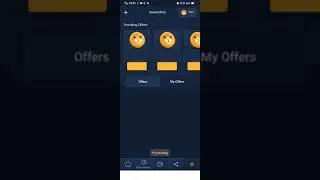
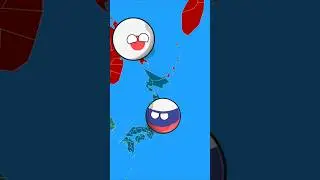

![[VAC Undetected] TF2 Aimbot - Project Darkstorm [13/08/2012]](https://images.videosashka.com/watch/5mbVwZdgzPY)