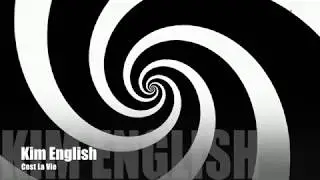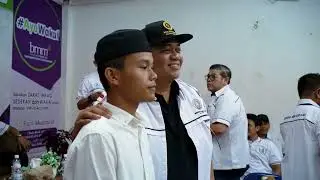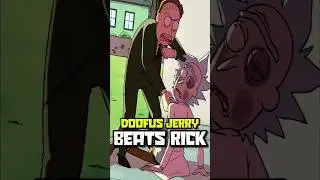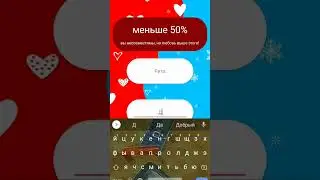CREEPY PASTA 'Laughing Jack' Photoshop Tutorial
💵 YOU CAN EARN $$$ FROM YOUR DIGITAL ART!
► Learn How (Earn With Your Art): https://photomanipulation.com/earn-wi...
In this video pro horror artist Dean Samed will give you the inside scoop on how he created this Laughing Jack CREEPY PASTA artwork in Photoshop.
The walkthrough covers compositing, processing, and some awesome tips for giving your artwork a grainy ‘vintage photography’ feel.
📹 VIDEO LINKS
► How to 'Cut Out' / Composite Figures in Photoshop – • How to 'Cut Out' / Composite Figures ...
► Top 3 HACKS for Cutting Out Hair in Photoshop – • Top 3 HACKS for Cutting out Hair in P...
► Photo Manipulator's Guide to Selective Color – • Photo Manipulator's Guide to Selectiv...
► Advanced Photoshop Blending with Blend If – • Advanced Photoshop Blending with Blen...
🔥 GET 100 FIGURE STOCKS (FREE DOWNLOAD)
► https://photomanipulation.com/100-fre...
🔥 BEST SITE FOR STOCK PHOTOS + OVERLAYS
► Photo Manipulation [dot com]: https://photomanipulation.com/ds
🔥 OUR PHOTOSHOP TRAINING COURSES
Photoshop Video Training Bundles: https://photomanipulation.com/photosh...
📸 VIDEO STOCK RESOURCES
► Adobe Stock: Adobe Stock: Evil Clown Mask (File 324114688), Grain (File 271556185), Creases / Folds (File 341333648), Grunge Borders (File 341333938), Paper Crease 1 (File 342490339), Paper Crease 2 (File 342490339), Creepy Background (File 72338942) – https://bit.ly/2Ij07GO
► Music by Artlist (Get 2 months FREE with this invite): https://bit.ly/3kxvFct
🛠️ TOOLS WE USE FOR PHOTO MANIPULATION
► Try Adobe Stock Free for 30 Days: https://bit.ly/2Ij07GO
► Adobe Creative Cloud (Freelancers): https://bit.ly/3lpoq4v
► Adobe Creative Cloud (Students): https://bit.ly/3klRWqH
► Nik Collection, Photoshop Plugin: https://tidd.ly/3pkbYEs
💵 YOU CAN EARN $$$ FROM YOUR DIGITAL ART!
► Learn How (Earn With Your Art): https://photomanipulation.com/earn-wi...
📩 GET IN TOUCH WITH US
► Sponsorships & Business Enquiries: https://photomanipulation.com/pages/c...
⚡ JOIN OUR COMMUNITIES
► Instagram: / photomanipulation.official
► Facebook: / photomanipulation.official
► Facebook Group: / photomanipulation.official
► Pinterest: https://www.pinterest.co.uk/photomani...
⚡ CONNECT WITH DEAN ON SOCIAL MEDIA
► Website: https://www.deansamed.co.uk
► Twitter: / deansamed
ℹ️ABOUT PHOTO MANIPULATION
We’re a team of Photoshop Artists from across the globe and we’re PASSIONATE about Digital Art and Photo Manipulation. We create Photoshop Overlays and Figure Stocks for the Stock Photography websites Photo Manipulation [dot com] & NeoStock!
Our goal for this channel is to share our love for the Photo Manipulation artform through Project Tutorials, Tips, and Guides, and also to let people know about the AWESOME stock assets we create.
Each Team Member is a (Pro Freelancer) specialist in their respective fields, with expertise in: Matte Painting, Concept Art, ‘Hollywood Processing’, Editorial Design, Book Cover Illustration, Publishing, Portraiture, Photography, 3D, and Environmental Design!
We really hope you enjoy the work we do here. If you got a kick out of today’s video, please do give us a ‘Like’ and Subscribe – it costs nothing to you, and really helps our content reach the audience it will help most 🙂
Wishing you all the best with your creative adventures,
Dean (Founder & CEO of NeoStock LTD and Photo Manipulation [dot com])
#photomanipulation #tutorial #deansamed