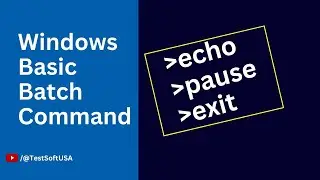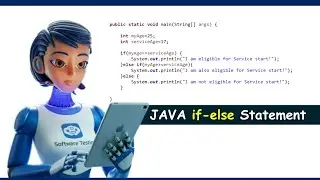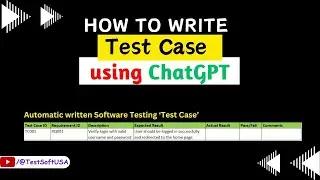Window handling in Selenium WebDriver | TestSoftUSA
#selenium #seleniumwebdriver #softwaretesting
Window handling in Selenium WebDriver
Selenium WebDriver is a powerful tool for Software Automation Testing.
Sometimes you need to navigate between multiple windows. That's where window handling comes in. In this video, we'll explore the ins and outs of window handling in Selenium WebDriver and how to handle common challenges.
WebDriver provides several methods for working with windows which are as follows:
1. getWindowHandles()
Returns a Set String of all window handles (including the main window).
2. getWindowHandle()
Returns the current window handle (i.e., the one that was last interacted with).
3. switchTo().window(String windowHandle)
Switches focus to the window with the specified handle.
4. switchTo().defaultContent()
If you want to know how to set up Selenium then please visit below:
• Selenium Setup for Software Testing
Also you can visit our Software Testing Tutorial FaceBook Page:
/ testsoftusa
#automationtesting
#testsoftusa
#java
#seleniumjava
#seleniumide
#youtube
Window handling in Selenium WebDriver

![[FREE] SLIMESITO x BEEZYB TYPE BEAT 2022 -](https://images.videosashka.com/watch/1EoTITwenvE)