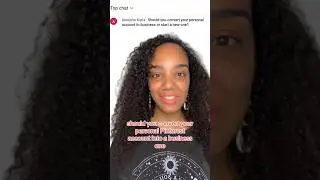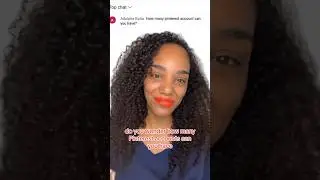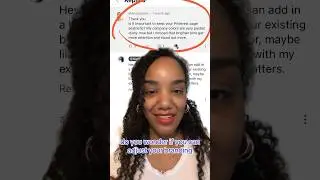How to Post on Pinterest Using Phone App or Desktop (2024 Tutorial)
How to post on Pinterest using phone? How do I post to Pinterest from my computer? Or can you post on Pinterest for Free? Yes! Here’s how to post on Pinterest using the mobile iPhone or Android app or from a desktop browser. 📌 Sign up for my FREE Masterclass: https://nadaliebardo.com/pinperfect/
#Pinterest #PinterestTips #SocialMediaMarketing
Need help with your Pinterest Marketing Strategy? ⤵️
🎬 SUBSCRIBE for more videos: / @nadaliebardo
☎️ Book a 1:1 Pinterest COACHING CALL: https://calendly.com/nadaliebardo
➕ RELATED VIDEOS:
🤐 Secrets to Writing Pin Titles: • How to Write Pinterest Pin Titles: St...
💬 COPY My Pin Description FORMULA • How to Write Pinterest Pin Descriptio...
#️⃣ Should I Use Hashtags on Pinterest? • Pinterest Hashtags: Should I Still Us...
☠️ Are Pinterest Group Boards Dead? • Are Pinterest Group Boards Dead?
❌ How Often To Pin? • How Many Times A Day Should You Pin O...
⛔️ 7 Things to Avoid on Pinterest: • 7 Things That Can Get You Banned or B...
➕ SHOP MY PINTEREST PRODUCTS!
💁🏽 https://nadaliebardo.vip/ ✨Coupon codes already applied for you ⤵️ ✨
○ Pinterest Popular: https://nadaliebardo.com/pinterestpop...
○ Next Level Pin Designs: https://nadaliebardo.com/nextlevelpin...
○ Video Pin Starter Kit: https://nadaliebardo.com/videopinstar...
○ Pin Template Starter Kit: https://nadaliebardo.com/pintemplates...
📌 PINTEREST TOOLS I USE:
○ Tailwind Pinterest Scheduler ( ✨FREE Account ): https://nadaliebardo.com/tailwind (also for Instagram, Facebook scheduling, and Tailwind Communities)
○ Best Pinterest SEO Keyword Tool (PinInspector): https://nadaliebardo.com/pininspector (✨Save $20)
○ Pinterest + Social Share Plugin for WordPress (SocialWarfare): https://nadaliebardo.com/socialwarfare
○ Best Pinterest Pin WordPress Plugin for Food Bloggers (Tasty Pins): https://nadaliebardo.com/tastypins
○ Social Media Scheduler (SmarterQueue): https://nadaliebardo.com/smarterqueue
○ Advanced Graphic Design Tool (Photoshop): https://nadaliebardo.com/photoshop
🙋🏽 COME SAY HI!
○ Email: [email protected]
○ Website: https://nadaliebardo.com
○ Pinterest: / nadaliebardo
○ Facebook: / nadaliebardo
○ Instagram: / nadaliebardo
○ TikTok: / nadaliebardo
○ Twitter: / nadaliebardo
○ Blog: https://itsallyouboo.com
Hey bosses! I’m Nadalie Bardo and I'm here to help you launch and level up your website’s traffic with Pinterest. For the last 7 years, I’ve organically grown my personal development blog, It’s All You Boo’s reach and influence for FREE with just Pinterest and SEO. As a Pinterest Coach, I've helped thousands of blogs, brands, and businesses like yours achieve their goals of more traffic, more subscribers, and more sales for free with Pinterest.
DISCLAIMER: Links included in this description might be affiliate links. If you purchase a product or service with the links that I provide I may receive a small commission. There is no additional charge to you! This helps support the channel and allows me to continue to make videos just like this one. I only recommend products that I use, love, or create myself. Thank you for your support!
💸 JOIN MY AFFILIATE PROGRAM + EARN 30% COMMISSION on referred sales:
https://nadaliebardo.vip/p/join-my-af...
0:00 How to Post On Pinterest Using Phone or Desktop
0:35 What Should You Post On Pinterest?
1:19 File Formats to Post On Pinterest
1:37 Save Your Files to Your Device to Upload
1:58 How to Post On Pinterest From App and Desktop
2:10 Pinterest Changes to Pin Creation Tool
2:18 1 - How to Post on Pinterest Using Phone / App
3:04 If You Still See Create Idea Pins?
3:19 Click On Create Pin
4:07 Uploading Just a Photo Or Video
4:55 Tagging Products in Your Pin
5:09 Optimize Your Pin Before Posting
7:55 Schedule Pins to Post On Pinterest
8:38 2 - How to Post on Pinterest From Desktop
9:28 Draft Pins to Post On Pinterest
10:00 Optimize Pins When You Post Them
11:11 See Pins You’ve Posted on Pinterest
11:44 You Can Also Use a Pinterest Scheduler
12:15 Sign Up For My Free Pinterest Masterclass


![HOW TO GET FISHMAN KARATE + SHOWCASE! [SQUARE PIECE]](https://images.videosashka.com/watch/hYK8KdZ8dW4)





![[LIVE] How to Level Up Your Blog in Q4 with Nina Clapperton, She Knows SEO](https://images.videosashka.com/watch/WLFlYHoE4II)