Photoshop Tutorial in Hindi (Beginner to Pro) | Photo Editing Masterclass
Namaste dosto! Welcome to the ultimate Photoshop tutorial in Hindi! This step-by-step masterclass takes you from a complete beginner to a confident Photoshop user.
In this comprehensive course, you'll learn:
Interface Navigation: Master the Photoshop workspace and essential panels.
Selection Tools: Precisely select any part of an image for targeted edits.
Layers & Blending Modes: Create complex effects and designs with non-destructive editing.
Photo Editing Basics: Crop, resize, adjust brightness/contrast, and correct colors.
Face Retouching: Professionally enhance portraits and remove blemishes.
Background Removal/Change: Seamlessly replace or remove backgrounds.
PNG Creation: Create transparent images for logos, graphics, and more.
Animation Basics: Add simple animated elements to your designs.
Filters & Effects: Explore a wide range of creative filters to transform your images.
Hindi Language Support: Everything explained in easy-to-understand Hindi!
Download practice files and resources here: https://drive.google.com/uc?export=do...
Don't forget to:
Like this video
Leave a comment with your questions
Subscribe for more Photoshop tutorials in Hindi!
#PhotoshopHindi #PhotoEditingHindi #PhotoshopTutorial #LearnPhotoshop #HindiTutorial #PhotoEditing #Retouching #PNG #Animation"
Whether you want to enhance your photos, create stunning graphics, or pursue a career in photo editing, this course has you covered.
Timestamp :
00:00 - intro
00:01:39 - How to Start Photoshop? Photoshop Introduction
00:22:59 - Photoshop Images Format
00:28:26 - Eyes Effect in Photoshop
00:41:45 - Export Image in Photoshop
00:48:19 - Mirror Effect in Photoshop with Selection tool
01:05:56 - Create Passport Size Photos in Photoshop in Hindi
01:15:34 - Lasso Tools in Photoshop in Hindi
01:23:45 - Pen Tool use in Photoshop
01:37:32 - Blending Options in Photoshop
01:45:49 - Quick Selection tool of Photoshop
01:57:00 - Clone Stamp tool use in Photoshop
02:04:29 - Spot Healing Brush Tool in Photoshop
02:07:31 - Text Tool in Photoshop
02:13:32 - Liquify tool in Photoshop
02:21:42 - Create Text GIF in Photoshop
02:29:50 - Lighting Effect in Photoshop
02:33:21 - Remove Fences in Photoshop
02:44:03 - Create YouTube Thumbnail in Photoshop
------------------------------------------------------------------------------------------------------------------------------
Learn Satish Sir courses with Certificate
Download Course App : https://bit.ly/3BWfQVa
Course Website :https://bit.ly/skill_course
Course Features :
✅ सभी Videos सरल हिंदी भाषा में
✅ Basic to Advance Courses
✅ Practice Files (Yes)
✅ PDF Shortcuts
✅ Course Completion Certificate
✅ Instant Access
✅ Watch on Desktop : https://skillcourse.in/
------------------------------------------------------------------------------------------------------------------------------
Check our latest blogs: https://learnmoreindia.in/
------------------------------------------------------------------------------------------------------------------------------
Social media Pages:
Facebook Page Link: https://bit.ly/3CvGlBT
Instagram Page Link: https://bit.ly/3f9R37u
Telegram channel: https://telegram.me/learnmoreindia
------------------------------------------------------------------------------------------------------------------------------
My Other Channels:
Real Tutorial: ✅
/ @realtutorial550
Complete Technology:✅
/ @completetechnology
Learn more shorts:✅
/ @learnmoreshorts
Satish Tech (Marathi):✅
/ @satish_tech
Tally Tutorial:✅
/ @tallytutorial
Excel Tutorial:✅
/ @excel_tutorial
Learn More:✅
/ @learn_more_pro
Curiosity: ✅
/ @curiosity9432
------------------------------------------------------------------------------------------------------------------------------
My YouTube Gears :
Best Mic for Recording (Condensor Mic): https://amzn.to/2UUMDnH
Best Mic for Recording (Dynamic Mic ): https://amzn.to/3pQgyvD
My DSLR Camera Canon 200D: https://amzn.to/39ciw3E
My Laptop (Video Editing): https://amzn.to/2UXQj8h
Laptop (Office Use/ Home use / Budget Laptop) : https://amzn.to/3l0pniw
Antivirus: https://amzn.to/3l3TIgi
Screen Recording Software: https://bit.ly/2J39n2j
Video Editing Software: https://bit.ly/3nOPlri
Green screen with Stand: https://amzn.to/2KAl1Cu
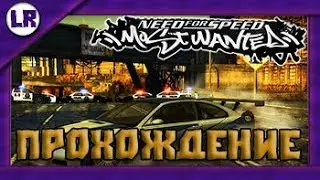



![How to make planets in Geometry Dash 2.1 (Basic Tutorial) [Kentakiman]](https://images.videosashka.com/watch/XQWc3zK803o)


