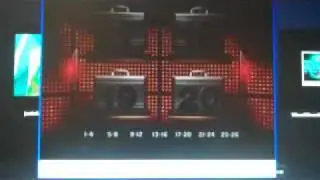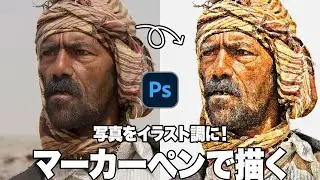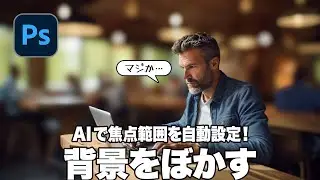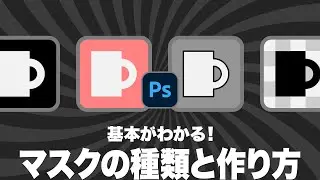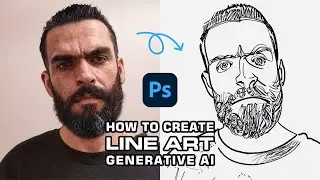Turn a photo into an illustration! Technical Box Art effects in Photoshop 2022
This tutorial will make turn a photo into an illustration in Photoshop. Technical box art draws out unclear details with precision. And give intuitive interest and increased comprehension. Eliminate the rawness of the photo and finish it with a fearless touch.
Contents:
00:00 Introduction
--
[STEP-01] Cut out the body
00:38 Create Vector Mask
02:26 Set background color
--
[STEP-02] Color the windshield
03:11 Set Gradient fill layer
--
[STEP-03] Eliminate the rawness
05:42 Brighten Shadows
06:40 Flatten the surface
07:17 Make the shade stand out
--
[STEP-04] Correct reflected light
08:08 Set Selective Color
Gips strategy: Flatten and shade!
In other words, the photo is a collection of noise. A feature of the technical box art is the realistic depiction that does not feel the touch. The tone jumps when the contrast is increased. Sharpness invites the appearance of noise. Techniques for balancing these two challenges are included in the lesson.
Web site address:
https://psgips.net/
Please see the link below for further details:
https://psgips.net/photoshop-tutorial...
Download material image (368 KB):
https://psgips.net/wp-content/uploads...
photo by Michael Kauer
#photoshop #psgips #tutorials