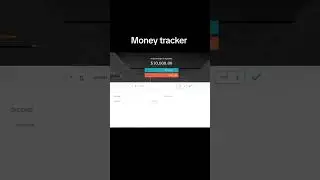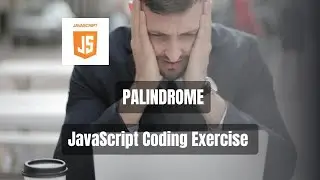Partial Views in ASP.NET Core Mvc 8 | Web Development | Build a Complete eCommerce App | Day-17
Welcome to our latest tutorial on mastering ASP.NET Core 8! In this video, we'll dive deep into using Partial Views to enhance the modularity and maintainability of your web applications. Partial Views are an essential feature for ASP.NET developers, allowing you to reuse and compose views more efficiently.
Chapters
00:00 - Intro
00:06 - Welcome to the video
00:30 - How to use partial views in the application
01:15 - Logging in and displaying admin-specific navigation
02:03 - Overview of partial views for header and footer
03:13 - Using conditional statements for dynamic display
04:15 - Logging out and returning to homepage
05:00 - Adding products and categories
06:14 - Creating a blog post
07:37 - Viewing the blog with uploaded content
07:58 - Discussion on partial views from Microsoft
09:05 - Using partial views in the N-bar and GitHub access
10:16 - Injecting partial views within other partial views
11:08 - Overview of the project homepage
11:30 - Call to action: Share, subscribe, and connect your work on Netlify
12:24 - Closing remarks and encouragement
Tags:
#ASPNETCore
#eCommerceApp
#fullstackdevelopment
🔨 Tools I Used:
Visual Studio 2022
ASP.NET Core
.NET 8
Entity Framework Core
SQLite
🔔 Stay Updated:
Don't forget to subscribe and hit the notification bell so you never miss an update!
Subscribe Now
/ @martindevs2024
📚 Materials / References:
My Website: martindevs.netlify.app
📂 Full Source Code:
https://www.patreon.com/posts/asp-net...
GitHub Repository: https://github.com/MartinDevs2024
Join My Facebook Group: / 461223408871445
🛠️ Extensions for VS Code:
• Code better with this extension For v...