Set up OBS as a virtual camera in a meeting
This short tutorial takes you through steps into setting up OBS as a virtual camera. You can use it in online calls and meetings. It works with all all virtual meeting apps and sites.
You can download OBS at:
https://www.obsproject.com
Subscribe to the channel
/ @techytonics
=====================================================================
Chapters
00:00 - Intro
00:14 - Open start Virtual Camera in OBS
00:57 - Set the camera to OBS in the meeting
02:32 - Autro
=====================================================================
For business inquiries get in touch.
[email protected].
Links included in the description might be affiliate links. If you purchase a product with the links that I provide, I might receive a small commission. There is no additional charge to you. Thank you for supporting my channel so I can continue to provide you with free content every so often.

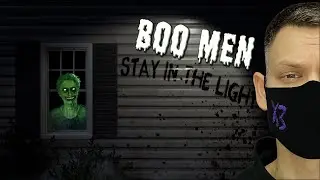
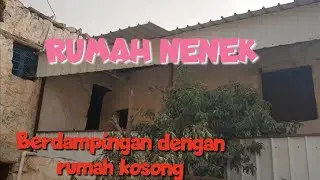
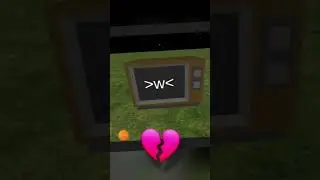
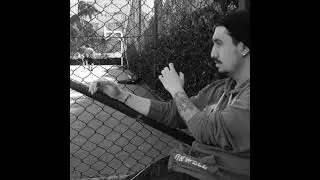


![OxygenOS 4.0.3 for OnePlus 3 - Antutu Benchmark [F2FS]](https://images.videosashka.com/watch/JPJQqdwjDR0)