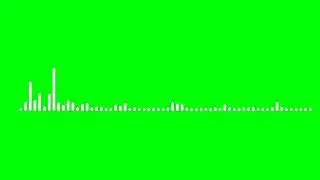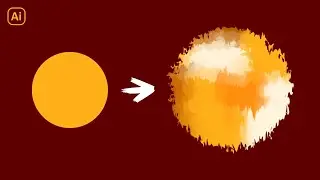How To Replace Every Instance Of A Color In Affinity Designer
In this tutorial we'll be going over how you can find and replace every instance of a color using Affinity Designer.
Want to learn more about how Affinity Designer works? Check out my Affinity Designer Master Class – a comprehensive series of over 60 videos where I go over every tool, feature and function and explain what it is, how it works, and why it’s useful: https://logosbynick.com/affinity-desi...
Join my mailing list and get 200+ free design templates: https://join.logosbynick.com/
🔗 RESOURCE LINKS
Need a logo designed? Hire me at: https://logosbynick.com/
Get my premium logo templates: https://logosbynick.com/design-templa...
🎓 EXPLAINER COURSES
Inkscape: https://logosbynick.com/inkscape/
Affinity Designer: https://logosbynick.com/affinity-desi...
GIMP: https://logosbynick.com/gimp/
Adobe Illustrator: https://logosbynick.com/illustrator/
Take my logo design workshop: https://logosbynick.com/learn/
▶️ MY OTHER CHANNELS
Inkscape & GIMP tutorials: / logosbynick
Mobile tutorials: / @make_it_mobile
💬 SOCIALS
LinkedIn: / logosbynick
Twitter/X: / logosbynick
Instagram: / itslogosbynick
🎵 MUSIC USED
In Da Mood - Combustibles