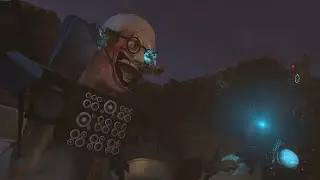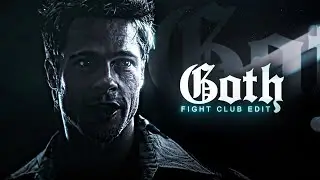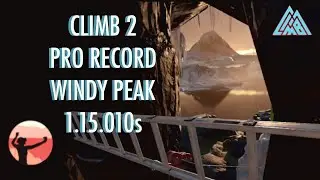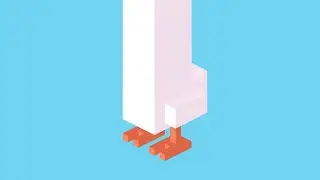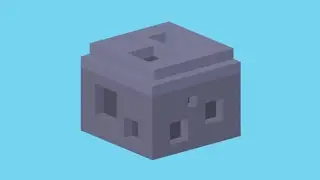Four Beginner Apple Shortcuts — How To Use Shortcuts On Mac (macOS Monterey) & On iOS iPhone / iPad
Shortcuts is Apple's new Automation software that is included on iOS — that means devices like the iPhone and iPad. However, with the launch of macOS 12 (Monterey), Shortcuts is available on Mac.
What does this mean for the previous Mac Automation software? What does Shortcuts on the Mac mean for AppleScript, JXA, and Automator? This video is a glimpse into the future, as it shows the relation of legacy software with this new Apple automation software.
It's also a glimpse into the future of work. If robots are automating the jobs, how does a human survive in such a world? This video suggests a possible outcome.
CHAPTERS
00:00 A Look Towards The Future
02:12 Getting Started With Shortcuts
03:12 Launching Shortcuts
03:32 Gallery View
03:45 Creating A New Shortcut
04:04 The Actions List
04:14 What Does This Mean For Automator?
05:06 NO CODING TODAY
05:14 Example #1 — QR Code
05:48 QR Code Error Correction
06:04 Is It Really That Easy?!
06:42 QR Code Comparison
07:07 Prompt For Text
07:29 Tutorial Limit
08:09 Example #2 — Radio Silence
09:11 Technical Issue
10:18 Cross Platform Issues
11:02 Example #3 — Get IP
12:26 Going Further — System Stats
13:01 Example #4 — Flip A Coin
13:54 Siri Is Not OK
14:20 Building Good Shortcuts
14:39 Siri Is Your Bot Friend!
CREDITS
macOS Monterey — https://www.apple.com/macos/monterey/
Humans Need Not Apply — • Humans Need Not Apply
LOVO — https://www.lovo.ai/
CNBC Article — https://www.cnbc.com/2017/11/29/one-t...
Time Machine Instructions — https://support.apple.com/en-us/HT201250
QR Code Error Correction — https://en.wikipedia.org/wiki/QR_code...
Green Bank, West Virginia — https://en.wikipedia.org/wiki/Green_B...
macOS Feedback
Low Power Mode — https://support.apple.com/en-us/HT205234
OpenMoji
The cute robot emoji in the video is from https://openmoji.org (CC BY-SA 4.0)