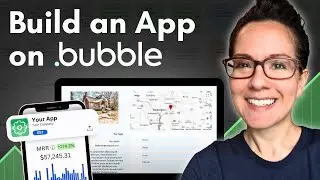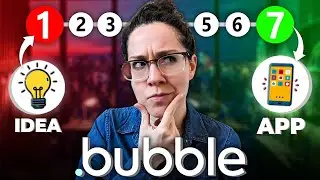How to set up the Trello Plugin in Your Bubble App
One of the most common softwares I see people using and integrating into their apps is Trello.
If you’re not familiar, Trello is a project management app.
Just calling it a project manager is too limiting, though.
In truth, Trello is like an all-in-one business tool. I’ve seen clients and students using it to organize the entire back (and sometimes front) ends of their businesses.
Not only that, Trello can integrate right into your app, giving your own project a massive and powerful boost in functionality.
By connecting Trello to your app, you can do things like manage your team or employees, create project boards and tasks, schedule deadlines or projects, automate lists, and so, so much more.
Because of how powerful Trello is, I even created a plugin (http://bit.ly/trello-plugin) that makes connecting it to your app quick and easy.
If you’re using the Trello plugin with your app (or plan to do so), watch this tutorial to learn how to set it up and what it can do for you.
_______________________________
💥 Want to work side by side with our team to launch your app-based business? We're now accepting entrepreneurs into our private mentorship program. Apply here for a strategy call to learn more: https://coachingnocodeapps.com/built-...
Plus, here are a few more ways to get help fast...
👉 Free scalable app workshop: https://coachingnocodeapps.com/workshop
👉 Self-led training: https://www.coachingnocodeapps.com/re...
👉 Facebook community for no code app entrepreneurs: / 1165236046981865