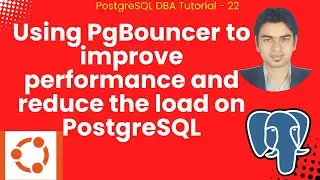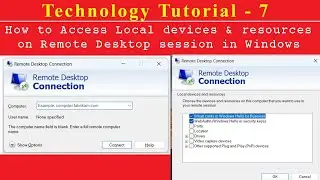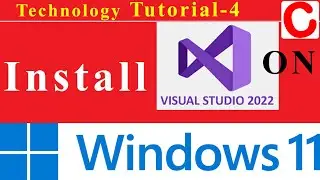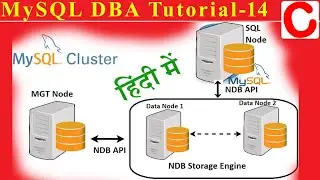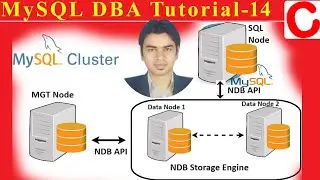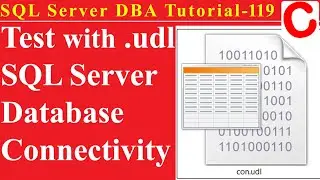Asp.net C# Tutorial 19 - Create Captcha in ASP.NET C#
[email protected] Chirag's Asp.net C# Tutorial https://www.chirags.in
*****************************************************************************************
Create Captcha in ASP.NET C# *
*****************************************************************************************
<asp:Image ID="captchaImage" runat="server" Height="40px" Width="150px" ImageUrl="~/MyCaptcha.aspx" />
using System;
using System.Collections.Generic;
using System.Linq;
using System.Web;
using System.Web.UI;
using System.Web.UI.WebControls;
using System.Drawing;
using System.Drawing.Drawing2D;
using System.Drawing.Imaging;
public partial class MyCaptcha : System.Web.UI.Page
{
protected void Page_Load(object sender, EventArgs e)
{
Random random = new Random();
Bitmap bitmap = new Bitmap(150, 90);
Graphics graphics = Graphics.FromImage(bitmap);
graphics.Clear(Color.White);
graphics.DrawLine(Pens.Black, random.Next(0, 50), random.Next(10, 30), random.Next(0, 200), random.Next(0, 50));
graphics.DrawRectangle(Pens.Blue, random.Next(0, 20), random.Next(0, 20), random.Next(50, 80), random.Next(0, 20));
graphics.DrawLine(Pens.Blue, random.Next(0, 20), random.Next(10, 50), random.Next(100, 200), random.Next(0, 80));
Brush disignBrush = default(Brush);
//captcha background style
HatchStyle[] bkgStyle = new HatchStyle[]
{
HatchStyle.BackwardDiagonal, HatchStyle.Cross, HatchStyle.DashedDownwardDiagonal, HatchStyle.DashedHorizontal, HatchStyle.DashedUpwardDiagonal, HatchStyle.DashedVertical,
HatchStyle.DiagonalBrick, HatchStyle.DiagonalCross, HatchStyle.Divot, HatchStyle.DottedDiamond, HatchStyle.DottedGrid, HatchStyle.ForwardDiagonal, HatchStyle.Horizontal,
HatchStyle.HorizontalBrick, HatchStyle.LargeCheckerBoard, HatchStyle.LargeConfetti, HatchStyle.LargeGrid, HatchStyle.LightDownwardDiagonal, HatchStyle.LightHorizontal
};
//create captcha rectangular area for ui
RectangleF rectagleArea = new RectangleF(0, 0, 250, 250);
disignBrush = new HatchBrush(bkgStyle[random.Next(bkgStyle.Length - 3)], Color.FromArgb((random.Next(100, 255)), (random.Next(100, 255)), (random.Next(100, 255))), Color.White);
graphics.FillRectangle(disignBrush, rectagleArea);
//generate captcha code with random code
string captchaCode = string.Format("{0:X}", random.Next(1000000, 9999999));
//add catcha code into session for use
Session["sessionCaptcha"] = captchaCode.ToLower();
Font objFont = new Font("Times New Roman", 25, FontStyle.Bold);
//create image for captcha
graphics.DrawString(captchaCode, objFont, Brushes.Black, 20, 20);
//Save the image
bitmap.Save(Response.OutputStream, ImageFormat.Gif);
}
}
Note : Flow the Process shown in video.
😉Subscribe and like for more videos:
/ @chiragstutorial
💛Don't forget to, 💘Follow, 💝Like, 💖Share 💙&, Comment
Tutorial Link :
https://www.chirags.in/asp-dot-net-c-...
Thanks & Regards,
Chitt Ranjan Mahto "Chirag"
_________________________________________________________________________________________
Note: All scripts used in this demo will be avilable in our website.
Link will be available in description.
#chiragstutorial
#aspdotnet
#chiragsTutorialAsp.Net
#aspdotnettutorial
#aspdotnetc#
#sqlserver
#chiragsmysqltutorial
#chirags
#chirags.in




![Star Citizen - Making Money with an Aurora [GIVEAWAY]](https://images.videosashka.com/watch/o7JyUhfZ3Wo)