This New Adobe Feature is Mind Blowing | AI Color Grading, Blending| Project Perfect Blend Explained
#photoshop #adobe #blendimageinphotoshop #photoshoptips #PhotoshopTutorial #PhotoshopForBeginners
Adobe has just unveiled an incredible new Photoshop feature that allows you to blend two images' colors, shadows, and backgrounds seamlessly with AI — all in a single click! Whether you're working on advanced projects or just learning the ropes, this new feature will save you tons of time. In this tutorial, I’ll show you how to use the new AI blending tool in Adobe Photoshop, perfect for beginners and pros alike.
Learn how to master color grading, color correction, and blending modes with ease using this powerful new tool. Discover how Photoshop’s AI can match colors and seamlessly merge two images together, creating professional-grade results with minimal effort.
✨ What You’ll Learn:
How to use Photoshop's new AI blending tool
Blending colors and shadows in a single click
Tips on color correction and blending modes for perfect results
If you’re looking to take your Photoshop skills to the next level or are a beginner eager to learn Photoshop tips and tricks, this video is for you!
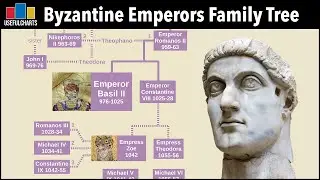

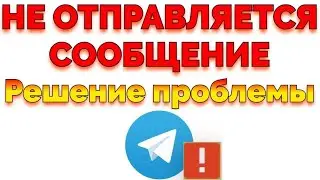




![PlayerUnknown’s Battlegrounds. Питничный стрим [1440]](https://images.videosashka.com/watch/RGqikbXTuH4)