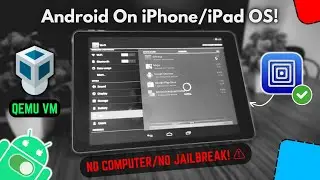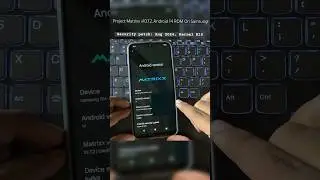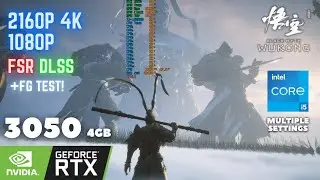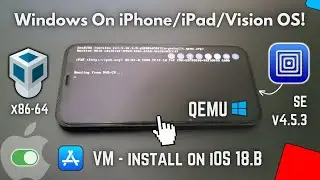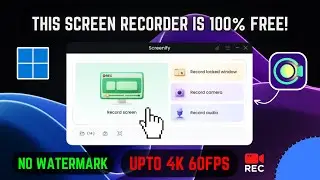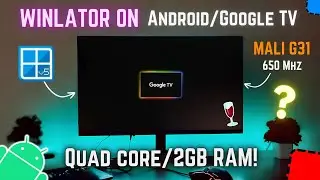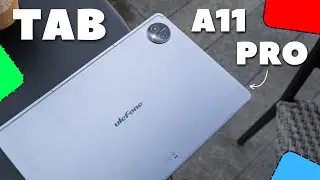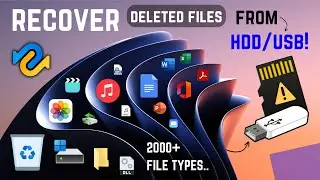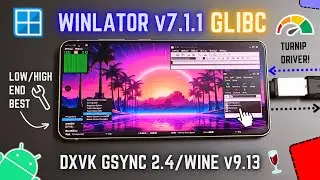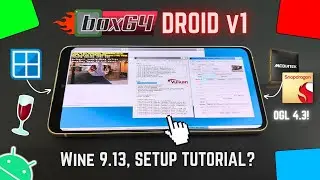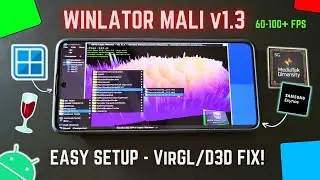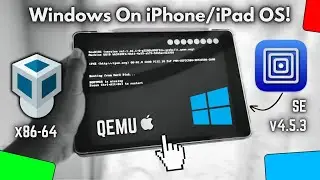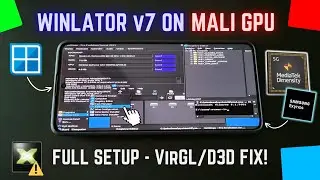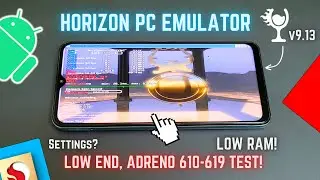Run Windows 11 x64 System On Android: Vectras VM QEMU Emulator Test!
It's a Virtual Machine App for Android Which is Based on QEMU.
It has the Capability to Run all windows OS, Linux, react OS, Mac, Android and some others too.
Vectras Emulator Full setup video: • Vectras VM QEMU Emulator: Run Windows...
Related topics:
How to setup MOBOX: • Install MOBOX PC Emulator On Any Andr...
MOBOX Best settings: • MOBOX Windows Emulator Android - BEST...
MOBOX ARM Mali GPU Fix: • MOBOX PC Emulator Wine 9.3 - NFS MW O...
Winlator 6.0: • Install Winlator 6.0 PC Emulator on A...
Tested Phone Specifications:
➤ Model: Xiaomi POCO X6
➤ OS: Android 14, HyperOS 1.0.3.0
EMU OS: Vectras VM-android, virtual machine
➤ CPU: Qualcomm Snapdragon 7s Gen 2 (4nm), ARMv8.2-A, 5W TDP
Cores: 4x 2.4Ghz (A710) + 4x 1.9Ghz (A510)
➤ GPU: Adreno 710
GPU Cores: 768 ALUs, Upto 940Mhz
GPU FP32: 0.84 TFlops
GPU Features: DirectX 12.1, Vulkan 1.3, CL 2.0
➤ 8GB LPDDR4X RAM
➤ 256GB ROM, UFS 2.2
➤ Dual Stereo Speakers, yes.
➤ Display: 1.5K 1220x2712, AMOLED 12bit, HDR10+ Dolby Vision
Refresh Rate: 120Hz, response: 2160Hz.
➤ 5100 Mah battery, 67W SFC.
____________________________________________
Support us ➤ https://www.buymeacoffee.com/harsha2k
Donate ➤ https://www.paypal.com/paypalme/sriha...
Join Our Telegram ➤ https://t.me/rgbtech
Follow on Instagram ➤ / rgb_techtv
For Business, promotion & Advertising
➤ [email protected]
Like, Share and Subscribe.
Thanks for watching.
#vectras #qemu #emulator #androidemulator #mobox #box64droid #winlator






![[REMAKE] Work Out - J. Cole - [FREE FLP]](https://images.videosashka.com/watch/POi4OadmGa0)