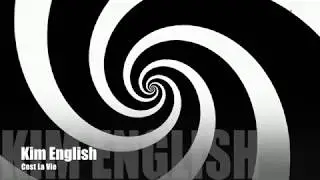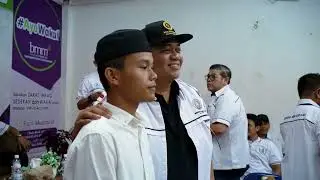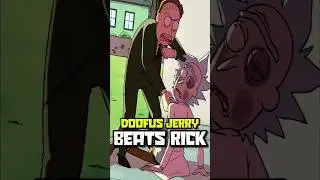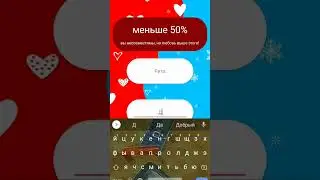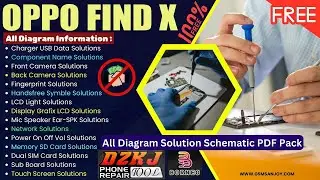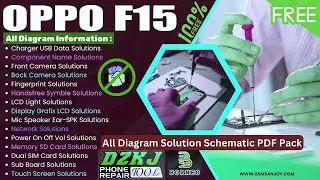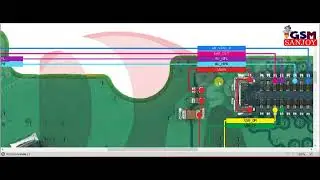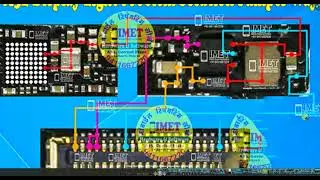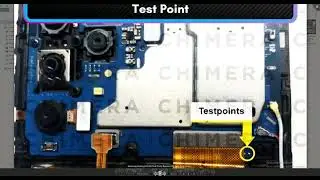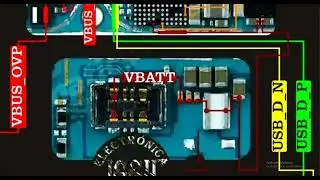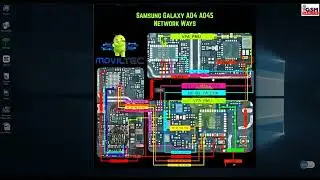How to Fix Vivo Y33 ISP Pinout Problem Solution Jumper Ways By GSM Free Equipment
How to Fix Vivo Y33 ISP Pinout Problem Solution Jumper Ways By GSM Free Equipment Notice: (VCCQ , VCC ) Use USB Cable. Solution Vivo Y33 ISP Pinout Problem Jumper Solution Ways. Service 100% Tested Team By, #GSM_Free_Equipment, 100% working tested. Vivo Y33 ISP Pinout Jumper Image source In Google.com Image and Other Website. Vivo Y33 ISP Pinout Jumper Ways Solution Image Tutorial. Fixed Problem Jumper Way Vivo Y33 ISP Pinout. Vivo Y33 ISP Pinout Latest NO 1 Jumper Problem Solution Ways. Flash Vivo Y33 ISP Pinout With Flashing Tool Download. More Any Tools Download Please Visit: Online FRP Bypass Apk One-Click Download Site: . You Can Solve Vivo Y33 ISP Pinout Problem,
www.MobileFlasherBD.com
Why do we need Vivo Y33 ISP Pinout Pinout?
Just Like “Joint Test Action Group (JTAG)” there are specific contacts that will be of interest to the examiner. But unlike JTAG, the contacts are directly off the chip BGAs and do not go through the processor. Acquires data much faster than JTAG, enabling examiners to process more phones faster.
CMD
CLK
DATA0
GND
VCC – Voltage Supply for Core (3,3V)
VCCQ – Voltage Supply for I/O (1,8 – 3,3V)
Requirement Tools
Microscope
Miro Solder
Solder Paste
0.1mm Copper Wire
eMMc Flash Box (Easy JTAG Plus, Ufi Box, Medusa Pro, Etc)
How To Remove Vivo Y33 ISP Pinout User Lock FRP Using UFI Dongle:
Remove the back panel of the device and connect the wire to the ISP Pinout.
Next, connect the correct ISP Pinout to the UFi Box
Check “Direct eMMC (ISP)”
Then Click on “Identify eMMc.
Connect your Realme C11 to the PC via a USB cable.
Head over to the PC and open Device Manager.
If your device is located there, run the UFi Box.
UFI EMMC User Partition
Go to USERAREAPART
Now Click on Special Task ► [Oppo] MasterClear ► Wipe Data Only
Now Click on Special Task ► Clear FRP Lock
Done.