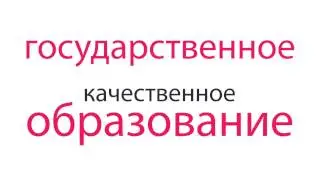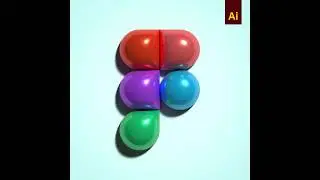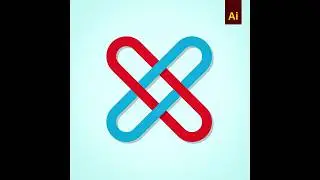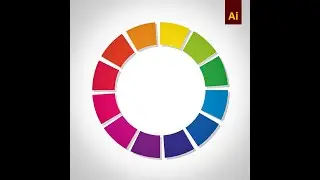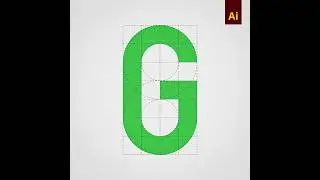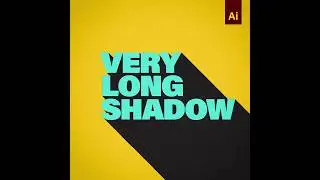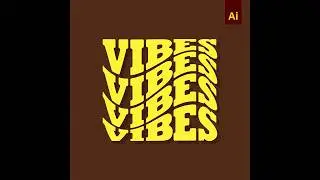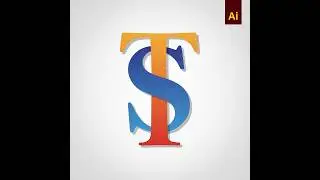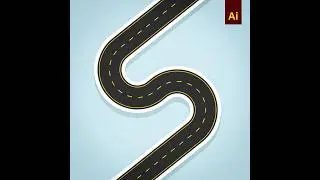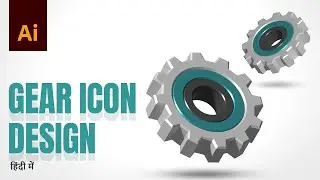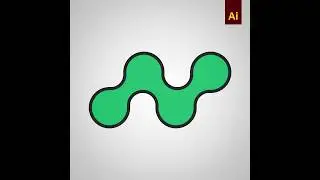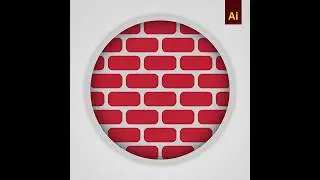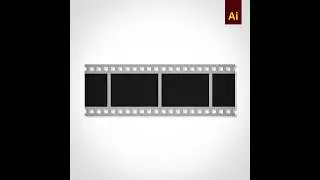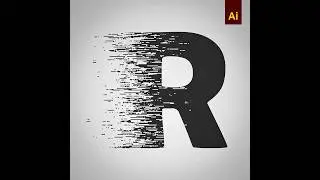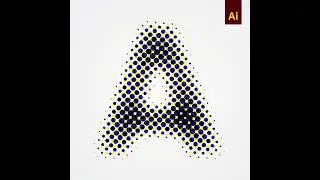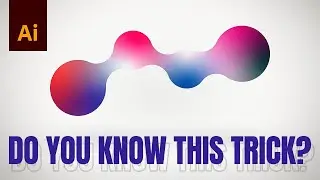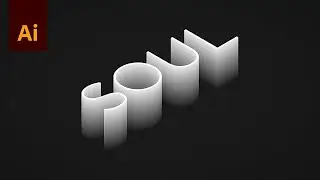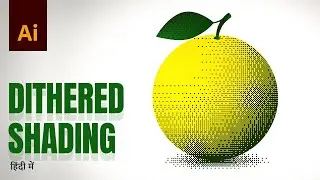Converting a Polygon into the Microsoft 365 Logo
Hey everyone, My name is Shobhit Badgaiyan and I am a graphic design tutor. In this tutorial, I will show you how to transform a simple polygon shape into the iconic Microsoft 365 logo using Adobe Illustrator.
In this step-by-step tutorial, you'll learn the techniques and tools needed to recreate the Microsoft 365 logo using a polygon as your starting point. I will guide you through the process, from shaping the polygon to adding colors and details that capture the essence of the Microsoft 365 brand.
Are you ready to level up your design skills and create something truly remarkable? Then hit that play button and let's get started on this mesmerizing design transformation together! Don't forget to like, subscribe, and share with fellow design enthusiasts. Let's dive in!
Stay Connected with me :
------------------------------------------------------------------------
/ tutoriolearning
/ tutoriolearning
------------------------------------------------------------------------
Keywords:
------------------------------------------------------------------------
Converting a Polygon into the Microsoft 365 Logo in Adobe Illustrator
Microsoft 365 Logo Design Tutorial
Advance Logo Design Tutorial in Illustrator
Grid-Based Logo Tutorials in Adobe Illustrator
Polygonal logo design tutorial
adobe illustrator logo design tutorials
Logo design with basic shapes
Easy logo design tutorial
Illustrator tips and tricks
Illustrator effects for logo
logo design tips and tricks illustrator
creative logo design in illustrator
tutorio
Shobhit Badgaiyan
#illustrator #logodesign #microsoft365