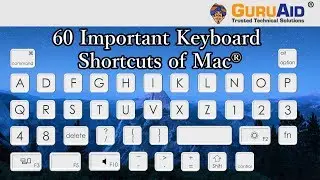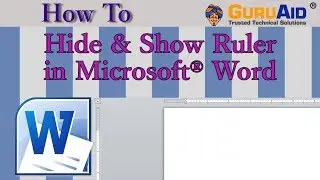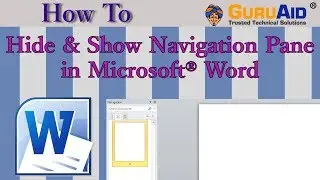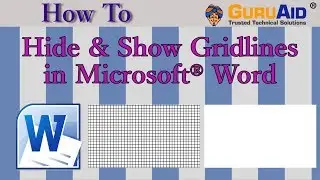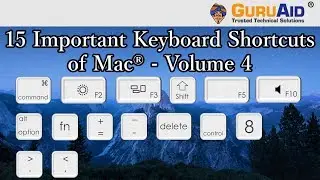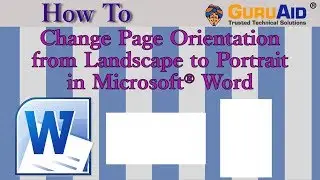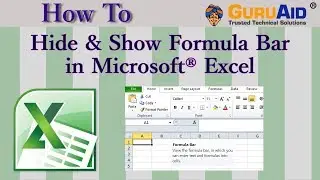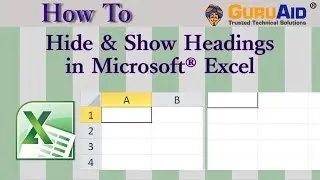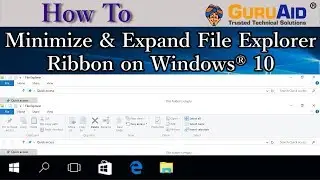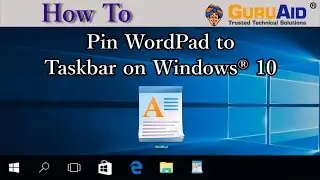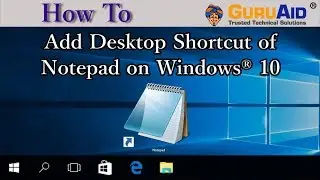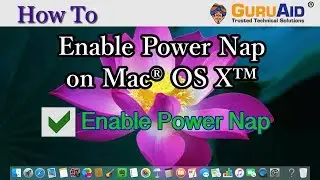How to Select a Device for Sound Output on Mac® OS X™ - GuruAid
GuruAid channel provides you simple & easy steps of How to Select a Device for Sound Output on Mac. Apple's Mac systems come with a basic audio controller for playing through the system's internal speakers or through the audio ports to headphones or a stereo system. However, if you would like to use a different controller such as a multi-channel USB interface for recording with GarageBand, Logic, or other use, then you can add it to the system and set it up to be used instead of Apple's controllers.
The standard approach is to go through System Preferences to Sound settings and change output, but there’s actually a much faster way to adjust where sound output is directed, and it can be done from anywhere, without going into preferences at all. The change is immediate, and the set audio output destination will have a checkbox next to it’s name. Play a sound effect or any form of audio to confirm it is working. Though we’re focusing on HDMI here, this will apply to all other means of exporting audio as well, including apps like WavTap that capture all sound.
Going the other way, this menu trick will also let you change input sources as well, making it easy to toggle input from an external microphone, another audio source, or back to the default internal mic as well.
GuruAid’s Mission is to make Information Technology Work easy & user friendly for people. In today’s digital world many users who are not tech savvy, often struggle to setup, & configure hardware and software products. Some run into challenges in using the myriad feature-functions of some of these products. Other times users run into some unexpected glitches, with error messages, that are hard to comprehend and fix. GuruAid’s mission is to help customers around the globe deal with these technical challenges.
Visit Channel: / guruaid
Subscribe: https://www.youtube.com/guruaid?sub_c...
Website: https://www.guruaid.com
GuruAid, a division of Lester, helps consumers and businesses all around the globe with technical support service. GuruAid was launched in 2009 and has grown exponentially since then to become one of the top-5 independent technical support organizations in the world. The service is currently offered in US, Canada, United Kingdom, Australia and Ireland. GuruAid on a daily basis, helps more than 5,000 subscribers get high quality technical support.