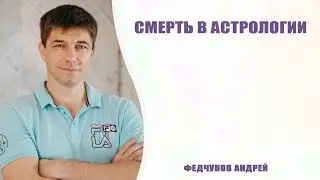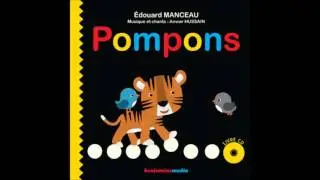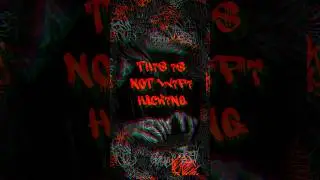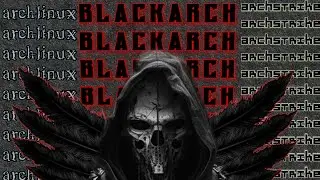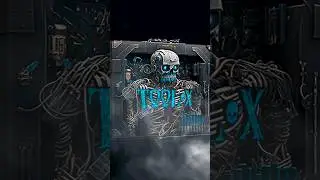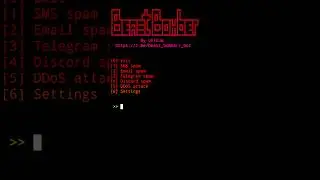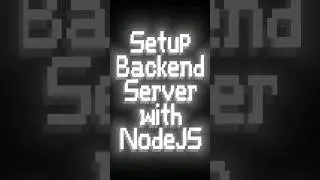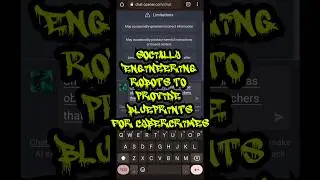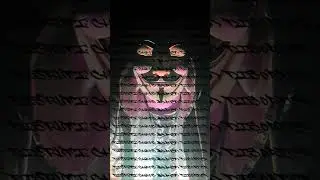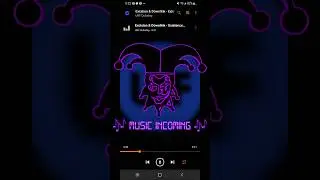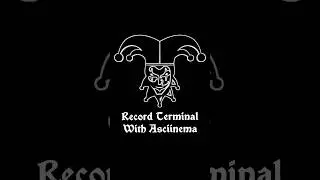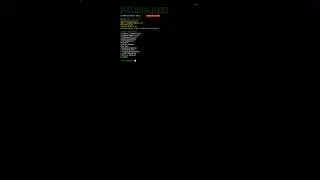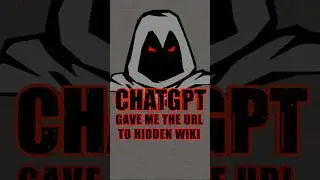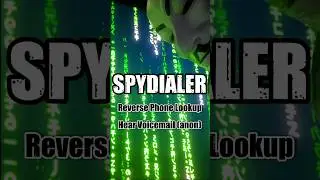Termux Tip ⌨️ Neofetch
Termux Tip ⌨️ Neofetch
How to change the message of the day (motd) in termux to neofetch:
~ $ cd ..
~ $ cd usr/
~ $ cd etc/
~ $ nano bash.bashrc
***type neofetch at bottom of output in bashrc file
***save modified buffer as same name and exit nano editor
***whilst in /etc folder, list your files (command ls)
***delete all "motd" files in that directory. typically prefixed with motd, see below and video for examples:
~ $ rm -r motd motd-playstore motd.dpkg-dist
~ $ pkg install neofetch
~ $ source bash.bashrc
***exit termux
***neofetch will now execute as your "motd" (message of the day) when you open termux again.
#shorts #ytshort #termux #linux #android #dev #devops #howto #hacker #hack #hacking #hacks #quick #basics #education #teach #hackers #tools #student #learn #code #developer #web #https #alias #command #trending #technical #stepbystep #guide #easy #beginners #computer #tech #technology #python #sql #neofetch #motd #terminal #shell