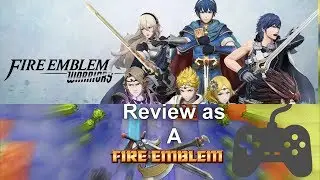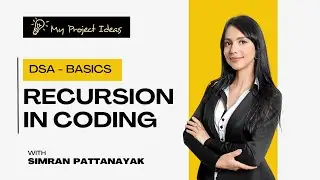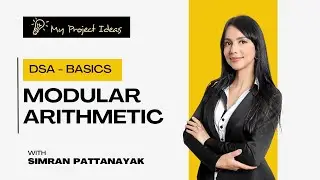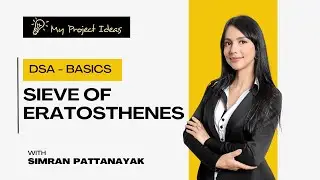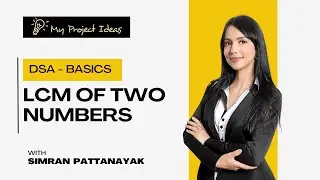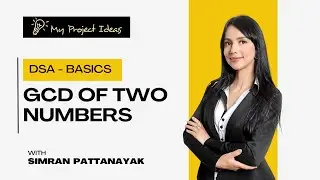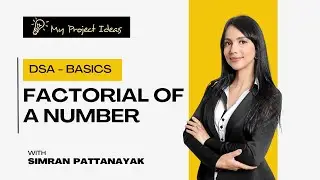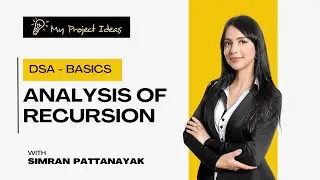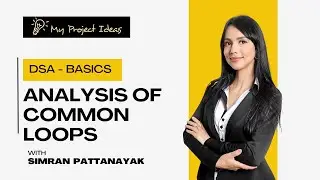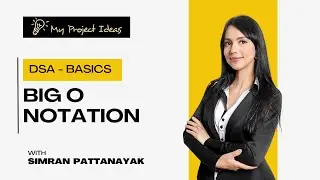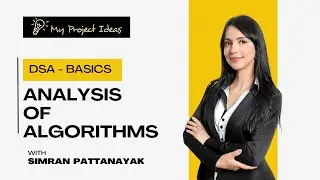Convert JSON to Excel in SAP UI5 | SAP UI5 Projects
In this video, we will learn How can we export JSON data to EXCEL in SAPUI5 or, in simple terms, Convert JSON to Excel in SAP UI5.
XLSX.js Library: https://unpkg.com/xlsx/dist/xlsx.full...
Coding Ref: https://gocoding.org/convert-a-json-t...
This comprehensive guide walks you through a step-by-step process to effortlessly convert JSON data to Excel spreadsheets using SAP UI5. This powerful integration allows you to efficiently export and share your data in a user-friendly Excel format, enabling better data analysis and collaboration across your organization. Follow along to unlock the full potential of your SAP UI5 application by mastering the art of JSON to Excel conversion. Let’s dive in and learn How can we export JSON data to EXCEL in SAPUI5.
JSON to Excel in JavaScript:
JSON (JavaScript Object Notation) is a lightweight data-interchange format that is widely used for storing and exchanging data. It is easy for humans to read and write, and also easy for machines to parse and generate. On the other hand, Excel is a popular spreadsheet program that allows users to store, organize, and analyze data in a tabular format.
Converting JSON to Excel in JavaScript involves the process of transforming JSON data into a format compatible with Excel. This transformation is typically done using JavaScript libraries or functions that facilitate data manipulation and export capabilities.
The steps involved in the JSON to Excel conversion process using JavaScript are as follows:
1. Parsing JSON Data: The first step is to parse the JSON data and convert it into a JavaScript object, which allows for easy access and manipulation of the data.
2. Creating Excel-Compatible Data: Next, JavaScript functions or libraries are used to structure the JSON data into a format that can be interpreted by Excel. This may involve converting the JSON object into an array of arrays or other Excel-friendly data structures.
3. Generating Excel File: Once the data is prepared in a compatible format, JavaScript can be used to generate an Excel file. This process involves creating the appropriate Excel file format, populating it with the converted JSON data, and configuring any necessary settings, such as cell formatting and sheet names.
4. Download or Display: Finally, the generated Excel file can be made available to the user for download or displayed directly within the web application, depending on the desired functionality.
By leveraging the power of JavaScript and its libraries, developers can seamlessly convert JSON data to Excel format, enabling efficient data handling and analysis in Excel spreadsheets. This capability is valuable for web applications that need to export data for reporting, sharing, or further analysis in the familiar Excel environment.
#sap #sapui5 #excel #json #coding #project #projectideas