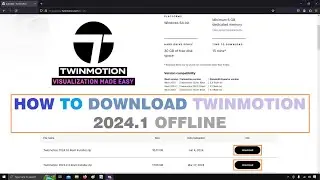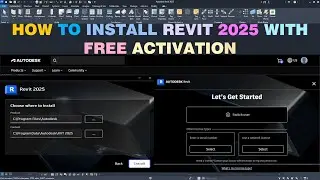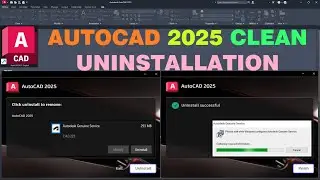Uninstall AutoCAD 2026 Completely
Are you looking to uninstall AutoCAD 2026 from your computer? In this easy tutorial, we'll walk you through the step-by-step process to remove AutoCAD 2026 completely. Whether you're experiencing issues with the software or simply looking to free up space on your device, this guide will show you how to uninstall AutoCAD 2026 quickly and efficiently. To start, make sure to close any open programs and save your work before proceeding with the uninstallation process. Next, navigate to the Control Panel on your Windows computer and select "Programs and Features." Locate AutoCAD 2026 in the list of installed programs, right-click on it, and choose the option to uninstall. Follow the on-screen instructions to complete the uninstallation process, and don't forget to restart your computer once it's finished. If you encounter any difficulties or have any questions along the way, feel free to leave a comment below, and we'll do our best to assist you. Say goodbye to AutoCAD 2026 and reclaim valuable storage space on your device by following this simple tutorial. Thank you for watching.
Autodesk student account creation || Free Licence
• Autodesk student account creation || ...
Install AutoCAD 2026 | Free Activation
• Install AutoCAD 2026 | Free Activation
How to download AutoCAD 2026 free
• How to download AutoCAD 2026 free
Renew Autodesk student license
• Renew Autodesk student license
#autocad2026 #autocad2026uninstall #uninstallautocad2026 #autocad #autocadtutorial


![How not to play Ability Draft [1000 DMG Sven vs Raging Ench + Enemies] Dota 2](https://images.videosashka.com/watch/mFXm8s1BgN4)