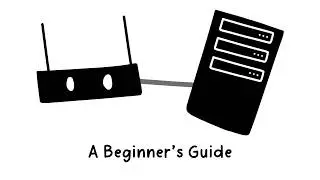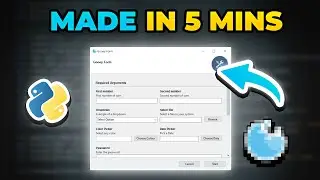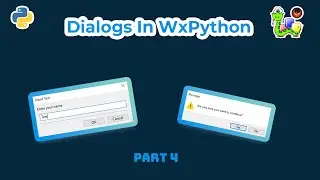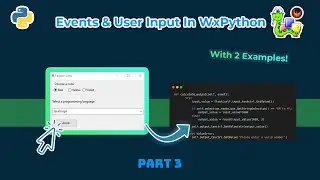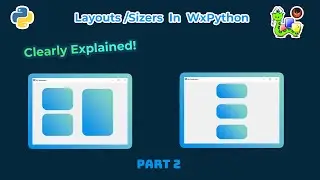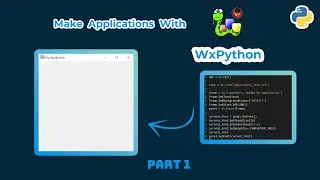Everything about using Qt Designer! | PyQt6 Tutorial Part 4
WATCH PART 5: • Create Popups & Dialogs in PyQt6! | P...
This video showcases how to install Qt Designer, how to create a layout, how to add widgets, and how to change their properties.
Link to Qt Designer download: https://build-system.fman.io/qt-desig...
Link to PyQt6 Documentation: https://www.riverbankcomputing.com/st...
For the code & Images: https://github.com/RoyChng/pyqt6-tuto...
I also go over how to convert the design we've created to code.
Lastly, we'll work on a simple to-do-list application to practice our skills.
I'll also go over things to look out for, and some extra tips to maximize your workflow in Qt Designer!
Timestamps:
00:00 | Introduction
00:18 | (Unofficial Way) Installation
00:50 | (Official Way) Installation
02:43 | How to use Qt Designer
05:22 | Making a todo list with Qt Designer
08:17 | Converting our design to code
10:10 | Adding functionality to our application
15:24 | Extra tips when using Qt Designer

![[FREE] SLIMESITO x BEEZYB TYPE BEAT 2022 -](https://images.videosashka.com/watch/1EoTITwenvE)