How to Add Bounced Sessions in Looker Studio Reports
► 🚀 Start here: xyzlab.com
► 🤓 Book Consultation: bit.ly/3zLxsFk
► 🚀 Team Training: bit.ly/3YRuV4O
► 🔗 Connect on LinkedIn: bit.ly/4eLrVNU
► 📨 Join my Newsletter: bit.ly/3TWXnkf
--
How to Add Bounced Sessions in Looker Studio Reports:
1️⃣ Insert a new Scorecard or Chart
2️⃣ Click on the Metric (blue box) on the right-hand-side
3️⃣ Click on CREATE FIELD
4️⃣ Name your Metric (Bounced Sessions)
➡️ Insert this formula: Sessions - Engaged Sessions
That's it!



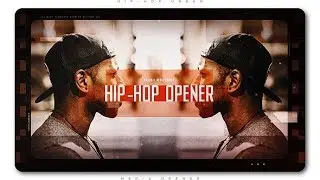


![:’]](https://images.videosashka.com/watch/QseAe7UA8aI)
