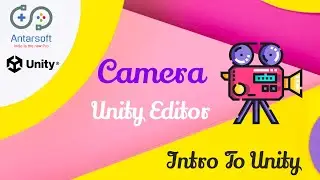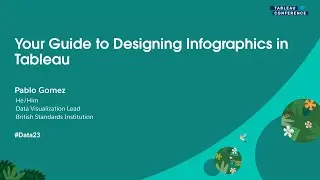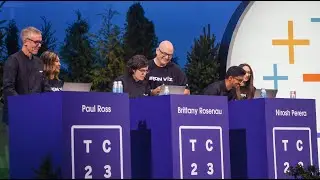How to prevent Auto-Concatenation of dimension rows or columns in Tableau
In this silent video, you'll learn how to prevent the auto-concatenation of the fields. For example, when more than six (6) fields are placed in Columns/Rows, you notice that the first two fields are grouped, separated by a comma.
Read the full article here: Preventing Auto-Concatenation of Dimension Rows or Columns - https://kb.tableau.com/articles/howto...
- - - - - - - - - - - - -
Select Analysis ; Table Layout ; Advanced ; Adjust the number of Rows or Columns (Default 6) as desired.
Important: the maximum value is 16.
Related solutions:
Define Table Structure - https://onlinehelp.tableau.com/curren...
- - - - - - - - - - - - -
Subscribe to the Tableau YouTube channel here: http://www.youtube.com/subscription_c...
Free Trial of Tableau: https://www.tableau.com/products/trial