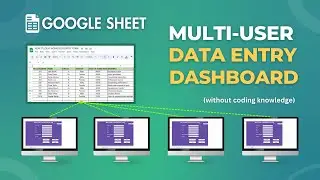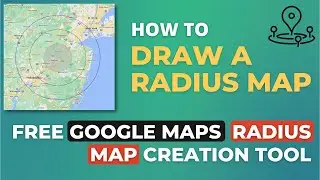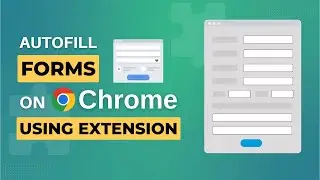How to Send SMS from Google Sheets | Send Text Message from Google Sheets
In this video, you will see how to send SMS/Text messages from Google Sheets. I have used Twilio SMS API to send the SMS from Google Sheets.
You can send an SMS to any phone number. This is useful when you want to send a reminder to your customers via text message.
Twilio provides API integration to Google Sheets for sending SMS. But the process is not straightforward for most people. So I have used a Google Sheets Extension, which offers easy integration with Twilio API and easy to send SMSs.
You can check Twilio's guide here: https://www.twilio.com/blog/send-sms-...
The extension I have mentioned here is ConnectTo Twilio SMS, which provides a free plan and a premium plan. You can stay with the free plan if you do not want to send SMSs to all the people at once.
Learn about the Google Sheets function mentioned in the video: • Send WhatsApp Message from Google She... (You can watch this video to learn how to send WhatsApp messages from Google Sheets)
Timestamp:
0:00 Intro
0:23 Data Preparation
1:13 Join columns & make the SMS text
2:01 Twilio SMS API to send SMS
3:27 Download Connect to Twilio SMS
3:49 Twilio account setup
5:02 Get Twilio Account SID, Auth Token & Phone Number
5:20 Configure Twilio API on Google Sheets addon
6:33 Send SMS from Google Sheet
Subscribe to the channel:
/ @technologiate
Follow and engage on social media:
Facebook: / technologiate
Instagram: / technologiate
#send #sms #googlesheets #textmessage #sheets #twilio #smsmarketing #productivityhacks #communication #tutorial #workflow #smsmessaging #googlesheetstutorial #smstips