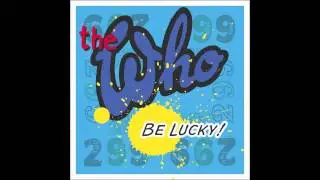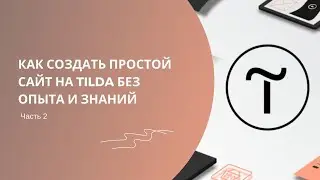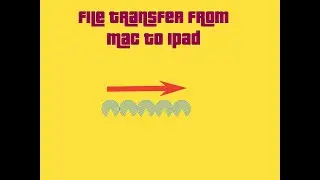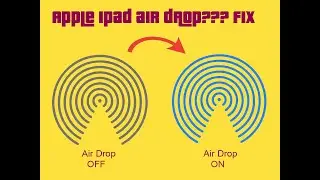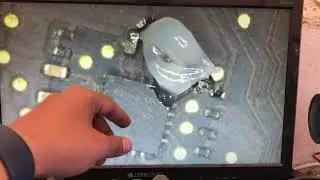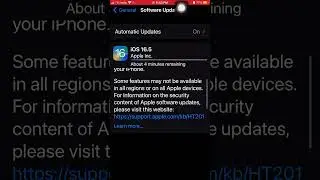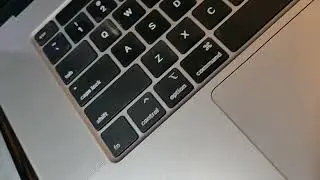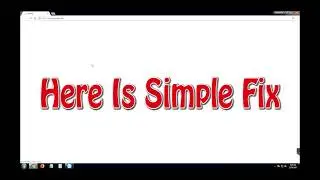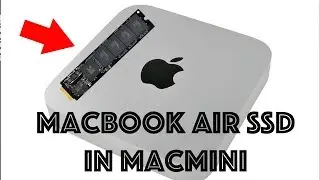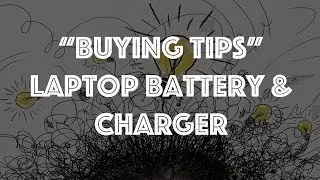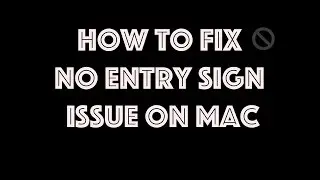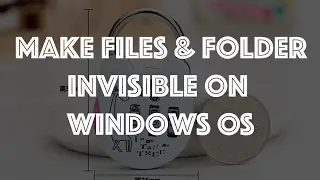[Fixed] Touch screen not working in Google Chrome Windows 8 or 10
Here is simple short video on how to fix Touch Screen Issue on Windows 8 or Windows 10.
Unlike Edge and IE which are default browsers in Windows, Chrome a browser that is not designed for touchscreen hence to make chrome work on touch screen you have to make little change in the settings of chrome .
Step 1 : Open Chrome
Step 2 : Type chrome://flags in address bar
Step 3 : Press Ctrl+F You will get a search bar
Step 4: Search for "Enable touch events"
Step 5 : Click on drop down and change it from Automatic to Enable
Step 6 : Click on Relaunch ....The touch function will work on chrome now.