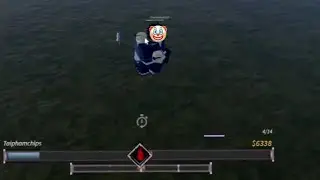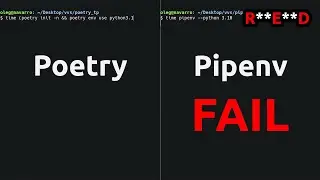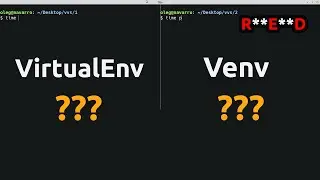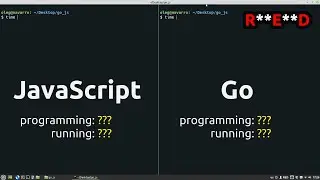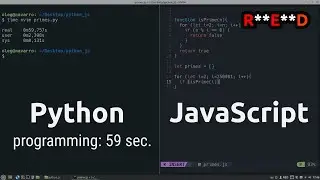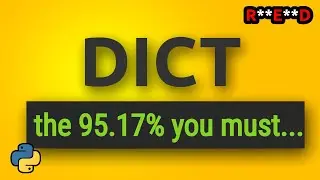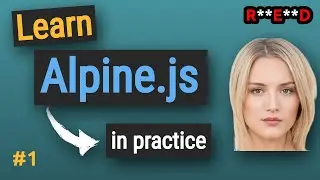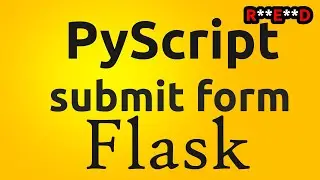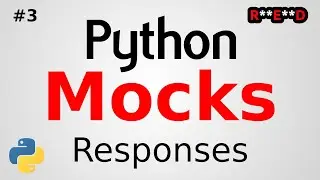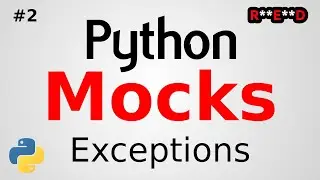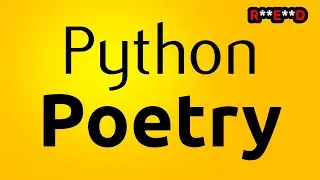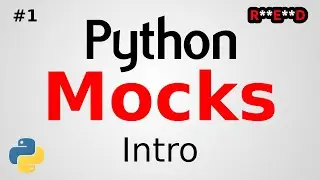Docker for Data Science tutorial | Docker for Python
This Docker for Data Science tutorial for beginners covers basics of using Docker with Python for Data Science.
In this Docker for Data Science tutorial:
1. How to install Docker on Ubuntu based Linux distributions.
2. How to download a Docker image (or container) from Docker hub.
3. How to run a Docker container.
4. How to forward ports - how to match port on your local machine to a port inside a Docker container.
5. How to copy a file to a Docker container
6. How to use Docker volumes
7. How to install Python libraries into Docker container
8. How to use Docker Compose
Follow me
Telegram:
Twitter:
Facebook:
Timecodes:
00:00 - Beginning
00:28 - Docker installation on Linux Mint (Ubuntu)
02:09 - Docker's hello world command
02:38 - How to run Docker commands without using `sudo` command
04:24 - First Docker Container on Flask example
05:00 - Download Docker Container
07:05 - How to run Docker Container
07:30 - Docker ports forwarding
09:26 - How to copy files into a Docker Container
10:20 - Installing Jupyter Notebook Docker Container
11:12 - Running the Jupyter Notebook Container
12:44 - How to put a file into a Docker Container
18:25 - Why we have to use Docker Volumes
20:12 - How to use Docker Volumes to save Docker's state
23:05 - How to install Python libraries inside the Docker Container
24:04 - Why to use Dockerfile
24:35 - How to use Dockerfile
27:52 - What is the Docker Compose, and how to use Docker Compose
29:25 - Using of docker-compose.yml file
The same tutorial as a Docker for Python playlist of 6 files:
SUBSCRIBE FOR MORE VIDEOS
Red Eyed Coder Club is the best place to learn Python programming and Django:
Subscribe ⇢
Docker for Data Science tutorial | Full course in one video