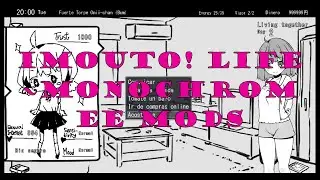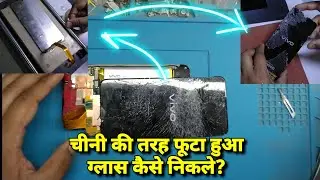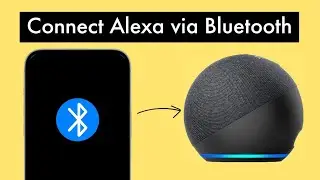How to check Sent Request on Instagram | New Setting
Instagram doesn’t provide any setting on instagram for checking sent request. So whatever follow request you sent to private account gets hidden and there is only one way to check sent request on Instagram. We will share you the new update by instagram in 2023 which helps you to answer “How to check sent request on Instagram”
To check follow sent request on Instagram :
Step 1: Go to Instagram and open the setting
Step 2: To check sent request, go to download data section in Instagram app
Step 3: Download folowers and following data in your mobile
Step 4: To open and check pending follow request, please unzip the file in mobile phone.
Step 5: Open the HTML file containing the list of sent request on your instagram account.
Hope after this you would be able to identify the list of pending follow request aka follow sent request on Instagram.
Join this channel to get access to perks:
/ @informativemedia
#InformativeMedia
Also Connect us:
Facebook: https://bit.ly/2RJYNRe
Twitter: https://bit.ly/2U7uLn2
LinkedIn: https://bit.ly/2WctrB6
Instagram: https://bit.ly/2WdB22H
Google Plus:http://bit.ly/InformativeMediaGPlus
For business inquires email: [email protected]
Informative Media is a YouTube channel that publishes quality Technological Videos